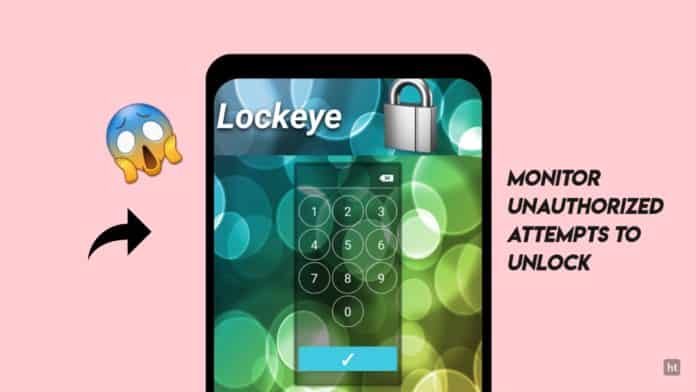
You always set the password to your phone for a security person. But after this, someone tries to unlock your phone. Many times you want to know who tries to unlock your phone. You have the curiosity to know.
You always want to monitor your phone for unauthorized attempts to unlock it. Today I am explaining to you the best app to monitor who tries to unlock your phone without your permission. Read this post till the end to know more about this app.
Lockeye: Wrong Password alarm & Anti-Spy.
Lockeye is the best app for security purposes. It rings an alarm when an unauthorized person attempts to unlock your phone. It also takes a picture of the person who unauthorizes trying to access your phone.
Features.
- Ring the phone when someone unlocks your phone without your permission
- Click the picture of the person who entered the wrong password, pin, and pattern.
How can you use this Lockeye: Wrong password alarm & Anti-Spy?
First of all, you have to download this app on your phone. Now, how can you download this app?
- Go to the end of this post where you find the download button.
- Press the download button to download and install this app on your phone.
- Open the app after installing it on your mobile.
- Press the button to activate this app.
- Go to the settings of this app beside the alarms.
- Enter the password.
- Select the delay before the alarm in a second.
- Choose the number to unlock the attempt.
- Turn on the activated alarm tone and grant permission.
- Turn on the take picture option to take a picture of the person who tries to access your phone and grant permission.
Now, this is running in your phone, and ring the alarm and take the picture when someone enters the wrong password, pattern, and pin. You can see the snooper image after unlocking your phone.
Follow these steps to use the Lockeye app & catch red-handed who access and steal your phone.
You may like this post: How to catch red-handed who accessed and stole your phone?
I hope this post is very helpful to you. Thanks for reading this post till the end.
If you really like this post on Monitor your phone from unauthorized attempts to unlock then like the post and share it with your friends on all the social media like WhatsApp, Facebook, Instagram, Twitter, etc.
















![WhatsApp old chats transfer or backup to the new phone easily [Tips &Trick]. WhatsApp chat backup](https://hogatoga.com/wp-content/uploads/2020/07/WhatsApp-chat-backup-hogatoga-100x70.jpg)

Pattern lock
Pattern lock