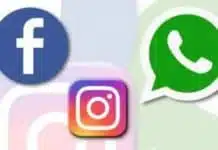Have you lost access to your WhatsApp account and are unable to send or receive messages that means your WhatsApp number or account got banned. A sudden ban on your WhatsApp account can frustrate you and leave you unable to communicate with your important contacts.
If you are one of those whose account is banned, you can quickly get unbanned your number and recover your WhatsApp account as soon as possible. Before unbanning your account, you should first understand why your number got banned.
Today I am explaining to you how you can get unbanned from WhatsApp. You have to read this post till the end to learn more about the complete guide to recover your WhatsApp account in 2024.
Understand WhatsApp ban and Types of Ban
When you launch your WhatsApp account on your device, you will see an error message “This account cannot use WhatsApp” about a temporary ban or permanent ban on your WhatsApp number.
There are two types of bans “Temporary WhatsApp Ban and Permanent WhatsApp Ban.
- Temporary Ban: The meta-owned messaging app imposes this ban against policy violations. When the user violates the WhatsApp policy but the violations are less serious then it bans your number or account temporarily. This ban gives another chance to users to correct their policy violation behavior.
- Permanent Ban: Users get a permanent ban by meta when they severely or repeatedly violate the policies. If a user spreads harmful or illegal content, spams other users, gets blocked by a significant number of people in a short time, etc.
Reasons Behind WhatsApp Bans
- Using Unofficial WhatsApp applications
- Sending Spam or Bulk messages
- Too Many users are reporting you
- Create a fake account or impersonate someone
- Promoting illegal activities
- Sharing inappropriate content
- WhatsApp Terms of Service
How to get an Unbanned Number from WhatsApp quickly
If you are one of those whose WhatsApp number gets a temporary ban, you can use this method to unban from WhatsApp. Follow these steps to get unbanned from WhatsApp.
- Uninstall Unofficial WhatsApp Apk: If you are one of those who use the Gbwhatsapp or modded version of WhatsApp to use some additional feature, you have to uninstall them right now. Removing the unofficial WhatsApp apk can help you to get unbanned your number.
- Install WhatsApp or WhatsApp Business: If you use Gbwhatsapp instead of WhatsApp then install WhatsApp Business or if you use Gbwhatsapp Business then install official WhatsApp.
- Download Latest WhatsApp: You have to go to the Google Play Store and download the latest WhatsApp version on your device.
- Login: Launch WhatsApp on your phone, enter your banned WhatsApp number and log in.
- Wait for the Timer: The temporary ban timer will be visible to your account, indicating the time remaining for the unban. You have to wait for it to complete the remaining time. Once the time is completed, your account will be unbanned.
How to Unbanned WhatsApp number from permanent ban
Getting unbanned your WhatsApp Number or account from a permanent ban is more challenging for you but not impossible. Follow these steps to get your number or account unbanned from a permanent ban.
- Uninstall Existing WhatsApp: If you use Gbwhatsapp or a modded version of WhatsApp, you have to log out from your account and uninstall the app.
- Download Latest WhatsApp: Install the latest WhatsApp version on your device from the Google Play Store or App Store.
- Enter Phone Number: Launch the WhatsApp after installing it and enter your phone number to log in to your account. You will see a popup error message.
- Use Support option: You have to tap on the “Support” option within the popup message. Write the unban request and send it to WhatsApp. The meta-owned messaging app will review your account and will soon unban your number.
Note: one of the important things to note is that the success of unbanning a permanently banned account or number depends on WhatsApp’s assessment of your innocence.
How to Write an Email for WhatsApp Unban Request
If you are having trouble writing an appeal request messages to unban your account. Here is a template to compose a request email to unban your number or account.
Subject: Request to Unblock my WhatsApp Account.
Dear WhatsApp Support Team,
I am writing to request you to reactivate my account which has been recently banned. I am not aware of any violation of the terms of service, I assure you that I never violate your policy, and follow your guidelines, and I will be mindful of them in the future. Kindly reconsider and unban my number. Thank You.

[Include personal details, attach the screenshot of the Ban message, and an apology if necessary].
How to Unban WhatsApp Business Account
The process of unbanning a WhatsApp Business account is similar to the process of unbanning an original WhatsApp. You have to send an email to WhatsApp Business Support at [email protected].
For the latest tech news, follow Hogatoga on Twitter, Facebook, and Google News For the latest videos tech-related, Subscribe to our YouTube Channel and Newsletter.