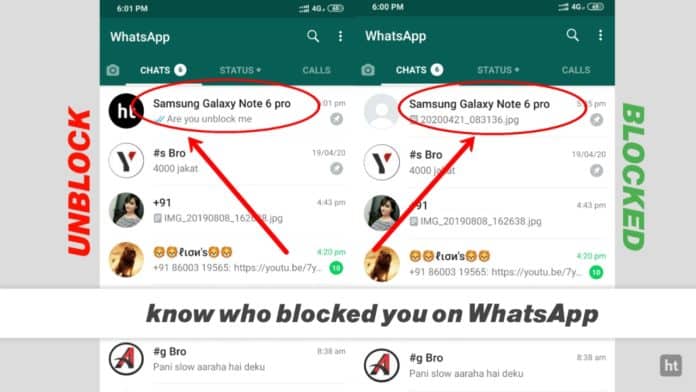
Advertisement
WhatsApp is the most popular instant messaging app. People use WhatsApp for chatting with friends and other contacts. You are chatting with your friends regularly but sometimes it happens that you are not able to chat.
It means your sending chat has only a single tick not delivered or read by that person. It might have been blocked. Today I am explaining to you how to be confirmed whether you have been blocked or not. Read this post till the end to know your block or not.
Advertisement
also read: Block and Unblock Someone on WhatsApp on Android, iPhone, and Web.
How to know if someone has blocked you on WhatsApp?
- The First thing you will notice is that you are not able to see the last seen of those contact. The person who blocked you on WhatsApp his/her last seen will not show when you open that person’s chat. But this is not solid proof that you have been blocked. Most WhatsApp user has hidden their last seen so maybe that person also hide their last seen.
- The second one is that the person who blocked you on WhatsApp his profile picture will not show on your WhatsApp. His Profile picture will disappear automatically when someone blocks you on WhatsApp. But this is also not solid proof, maybe that person chosen that nobody can see my WhatsApp profile. You know very well people can choose who can see your WhatsApp profile so if you don’t want to show you can hide your profile.
- The third option gives you more guarantee that you have been blocked or not. You have to create a WhatsApp group and add that person to that group. If you have the ability to add that person to the WhatsApp group. You will know that you are not blocked. But sometimes the previous setting of the person is nobody can add me to the group. If those people set this setting then you cannot add them to a group.
- The last method to know whether you have been on the block or not is to call that person on WhatsApp. There is not important that your voice call or video call them just call on WhatsApp. If you are able to contact them on WhatsApp then confirm that you are not blocked. If you are not able to contact then you have been blocked by that person on WhatsApp.
For the latest tech news, follow Hogatoga on Twitter, Facebook, and Google News For the latest videos tech-related, Subscribe to our youtube channel and Newsletter.
Advertisement

















Nice bro
I love you
I love you
Nice bro