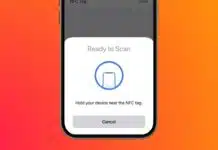Transferring data from an old phone to a new phone is essential. Everyone wants to keep their photos, apps, contacts, and messages. It can feel difficult without proper guidance or tools.
Whether you use Android or iPhone, there are simple ways to move your data safely. Using cloud backups, cables, or special apps makes the process faster and easier for everyone.
Key Takeaways:
- Use cloud, cable, or apps to transfer data.
- Works for Android, iPhone, and cross-platform phones.
- Backup phones and prepare before starting the transfer.
Transfer Data from an Old Phone to a New Phone: Android to Android
Android phones have multiple ways to transfer data. Most brands include built-in tools to make switching simple. Samsung phones use Smart Switch, LG phones use Mobile Switch, and OnePlus devices use OnePlus Switch.
Google Pixel phones have a Data Transfer Tool for easy migration. These tools move apps, photos, messages, call logs, and music.
Before starting, follow some important steps:
- Charge both old and new phones completely.
- Connect both devices to a strong Wi-Fi network.
- Update your old phone to the latest software version.
- Note all login details for apps and accounts.
- Remove unused apps to simplify the process.
- Set the screen timeout to maximum to avoid interruptions.
You can transfer data in three ways:
1. Using Google Drive Backup:
- Open Settings > System > Google > Backup.
- Turn on backup or tap Backup Now.
- On the new phone, choose Restore from Cloud.
- Sign in, select backup, and restore data.
2. Using a Cable:
- Connect phones using the original USB-C cable.
- Follow instructions on both devices carefully.
- Select apps, contacts, photos, and files to copy.
- Complete setup while data copies in the background.
3. Using Dedicated Apps:
- Apps like Smart Switch or Copy My Data work.
- Useful if phones are old or cross-platform.
- Install the app on both devices and follow the instructions.
- Choose the data to transfer and start the process.
iPhone and Cross-Platform
iPhone to iPhone
Apple makes switching phones very simple and fast. You can use iCloud Backup or direct device transfer. Ensure iCloud Backup is enabled and up to date.
During setup, choose Restore from iCloud Backup. For direct transfer, place devices near each other and follow on-screen instructions. Both options move apps, photos, messages, and settings.
Android to iPhone
Apple provides a Move to iOS app for Android users. It transfers contacts, messages, browser bookmarks, photos, and Google account settings. Some apps may not transfer automatically and must be downloaded manually.
Paid apps usually require repurchasing in the App Store. Music files need iTunes or the Mac Music app for proper transfer.
iPhone to Android
Start by disabling iMessage and FaceTime on your old iPhone. Tools like Google Pixel Transfer, Smart Switch for Samsung, or LG Mobile Switch make moving data easier.
Copy My Data app can also help sync email, contacts, and calendars. Photos are best moved using Google Photos for cloud backup. Music requires export from iTunes or the Music app, then transfer to an Android device.
Tips for Safe and Efficient Transfer
- Back up the old phone before starting any transfer process.
- Keep both phones charged and connected to Wi-Fi.
- Use original cables for wired transfers.
- Move the SIM card when ready to start using the new phone.
- Allow enough time; large transfers may take hours.
- Use cloud backup if the old phone is damaged.
- Double-check that all important apps and files transferred successfully.
The End Note
Transferring data from an Old Phone to a New Phone is easier today than ever. Using built-in tools, apps, or cloud backup, you can move all your data quickly. Android, iPhone, or cross-platform transfers are possible with proper preparation.
Always back up old devices first to prevent data loss. Following these steps ensures that photos, contacts, apps, and music move safely. Enjoy your new phone immediately without losing information.
For the latest tech news, follow Hogatoga on Twitter, Facebook, and Google News For the latest tech-related videos, Subscribe to our YouTube Channel and Newsletter.