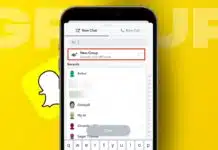The shared activity data from the Apple Watch feature helps users stay active and inspired. It allows you to connect your fitness journey with friends, family, or trainers.
By sharing your daily stats and goals, you can celebrate achievements and maintain accountability. This feature makes exercising more social, competitive, and fun for everyone.
How to Share Activity Data from Apple Watch
Sharing activity data from Apple Watch is simple and very effective. It lets you share movement statistics, workout details, and achievements with others.
You can see your friends’ daily activity rings, calories burned, steps taken, and workout times.
Before sending an invite, make sure both you and your friends have an iPhone and an Apple Watch updated to the latest iOS.
To share an activity using your Apple Watch:
- Open the Activity app on your watch.
- Tap the Sharing icon at the top of the screen.
- Tap Invite a Friend and scroll through your contacts using the Digital Crown.
- Select your friend’s name and wait for them to accept.
You can also share activity using your iPhone for easier navigation.
Steps to share from iPhone:
- Open the Fitness app and tap the Sharing tab on the bottom right.
- If this is your first time, tap Get Started.
- Tap the profile icon at the top right, then the green plus button.
- Select your contacts or type their names, then tap Send Invite.
Apple allows up to 40 contacts in your sharing list. However, it is best to share with a small group of people who motivate you. Once your friend accepts, both of you can view each other’s activity progress.
How to Accept an Activity Sharing Invitation
Accepting a sharing invitation is quick and easy. You will receive a notification on your Apple Watch when someone invites you to share activity data.
Steps to accept the invitation:
- Check your Apple Watch for the invitation notification.
- If you miss it, open the Fitness app on your iPhone.
- Tap the Sharing tab and look for a red number next to the profile icon.
- Tap the icon and choose Accept or Ignore.
Once accepted, you can view your friend’s activity details, such as rings, workouts, and calories.
Sharing is two-way, so both users can see limited statistics and updates about each other’s performance. This creates mutual motivation and accountability to stay active daily.
Track Progress and Stay Connected
The best part of the “share activity data from Apple Watch” feature is staying updated with your friends’ fitness goals. You receive notifications whenever they close their rings, finish a workout, or earn new achievements.
To check your friends’ progress:
- Open the Activity app on your Apple Watch.
- Tap the Sharing icon to see your friend list.
- Scroll using the Digital Crown and tap a friend’s name.
- View their daily movement, exercise, and standing progress.
This feature helps you stay encouraged and consistent. You can compare progress and even offer motivation through messages or gentle reminders.
If needed, you can remove any contact anytime through the Fitness app by selecting the friend and choosing Remove Friend.
Compete and Stay Motivated with Friends
Competition brings excitement to fitness routines. The Apple Watch allows you to compete with friends in a 7-day activity challenge. This friendly competition motivates users to move more and stay active daily.
To start a competition:
- Open the Activity app on your Apple Watch.
- Tap a friend’s name and scroll down.
- Tap Compete, then Invite [Friend’s Name].
- Wait for your friend to accept the challenge.
You can also start a challenge using your iPhone. Go to the Fitness app, open the Sharing tab, select a friend, and tap Compete.
Each day, you earn points for the percentage of your Activity Rings you close. You can earn up to 600 points daily, for a maximum of 4,200 points over the week.
Notifications will tell you if you are leading or falling behind. The person with the most points at the end of seven days wins.
This feature makes workouts more exciting and helps users maintain their fitness routine with healthy competition.
The Final Words
Sharing activity data from the Apple Watch feature turns fitness into a shared experience. It keeps you motivated, connected, and competitive with friends and family.
By sharing progress, checking stats, and joining challenges, you stay consistent and inspired.
This simple feature transforms your Apple Watch into a social fitness partner, helping you achieve your goals together.
For the latest tech news, follow Hogatoga on Twitter, Facebook, and Google News For the latest tech-related videos, Subscribe to our YouTube Channel and Newsletter.