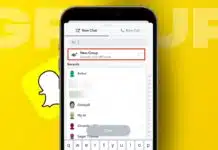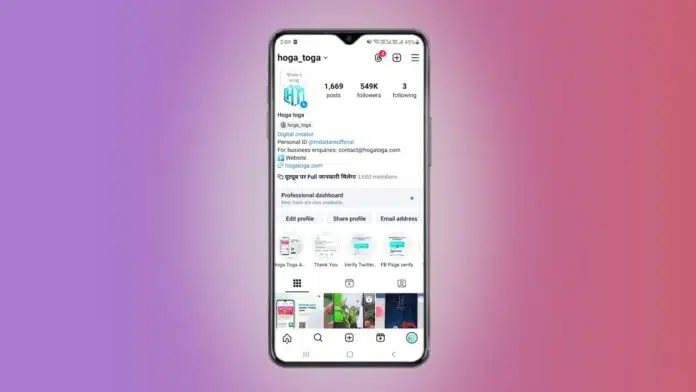
Many users struggle to post links on Instagram. Instagram does not support clickable links everywhere. But there are smart ways to share your links. So, how can you post a link on Instagram and WhatsApp? What methods are required? Let me take you on the journey.
Related Article: Instagram Drops a New Feature to Fast-Forward Long Reels
1. Add a Link in Your Instagram Bio
Instagram bios allow clickable links easily. You can add up to five links here. It is the simplest way to share links.
Steps to follow:
- Open your Instagram profile page.
- Tap the “Edit Profile” button.
- Tap “Add Link” and choose “Add external link”.
- Paste your link and add a title.
- Tap “Done” to save the link.
Now, visitors will see this link. They can click it to visit your site.
Related Article: How to Schedule DMs on Instagram: A Simple Guide
Helpful tips:
- Promote your blog, website, or YouTube channel.
- Use tools like Feedlink, Linktree, or Campsite.
- These tools help you combine many links.
- Share one landing page in your Instagram bio.
Instagram does not support clickable links in captions. That’s why creators say, “Check the link in the bio”. It’s a ninja technique to shift your followers.
2. Add a Link in Instagram Stories and Reels
Instagram Stories are great for link sharing. You can add clickable stickers to stories.
To post a link in your story:
- Create or upload a story photo or video.
- Tap the sticker icon at the top.
- Search for and choose the “Link” sticker.
- Paste your URL and tap “Done”.
- Place the sticker anywhere on your screen.
- Post your story as you normally do.
Related Article: Instagram Tests Discord-Like Community Chat Feature
Extra story features:
- Use “Donate”, “Order Food”, or “Gift Card” stickers.
- Great for helping small or local businesses.
- You can also run ads with clickable story links.
To post a link in Reels (for businesses):
- Visit your “Professional Dashboard”.
- Tap “Shops” and connect your e-commerce store.
- Link your Meta Business account and catalog.
- Now you can tag products in your reels.
Only approved or verified accounts can use this feature. It helps users shop directly from your reel video.
Related Article: Instagram Introduces DMs, New Music Stickers, and Other Features
3. Share Short Links in Captions
Instagram does not allow clickable captions. But you can add a short, plain-text link.
Steps to share short links:
- Use Bitly to shorten your long URL.
- Add the Bitly link to your post caption.
- Ask users to copy and paste the link.
Tips for Bitly users:
- Go to bitly.com and paste your long link.
- Get a short link in seconds for free.
- Sign up to create your own custom links.
This method requires users to copy and paste manually. Still, it works well for short and clean links.
Related Article: Instagram Reels Extends Now Up to 3 Minutes
4. Tag Products Using Instagram Shopping
This is helpful for online store owners. Instagram lets you tag products in posts.
How to set it up:
- Create an Instagram Shopping account first.
- Enable Instagram Checkout for easy purchases.
- Now you can tag products in posts or reels.
Users can tap and shop directly through your posts. This is useful for clothing brands or gadget sellers.
5. Promote Your Posts with Clickable CTAs
Instagram allows clickable links in paid promotions. You can boost posts using paid ads.
Steps to promote posts:
- Choose a post and tap “Boost Post”.
- Add a website link and CTA button.
- Set your audience, budget, and duration.
- Your boosted post will reach more users.
Use buttons like “Learn More” or “Shop Now”. These CTAs make it easy for users to click.
Related Article: Instagram Adds Replies, Insights, and More Features to Broadcast Channels
6. Add CTA Buttons on Your Profile
Business profiles can add special link buttons. These work great for services and bookings.
Examples of CTA buttons:
- “Call” or “Email” for quick contact.
- “Book Now” or “Reserve” for appointments.
- “Visit Website” for external web pages.
These buttons sit right under your profile bio. They offer one-tap access to important links.
Bonus Tip: Schedule Posts with Links in Bios
You can use tools like Feedlink for this. They let you plan posts and manage links together.
Why this helps:
- Create a landing page for all your links.
- Add post images and assign clickable buttons.
- Share your Feedlink page in your bio.
This makes it easier to manage campaigns. Perfect for bloggers and marketers on Instagram.
The Final Words
It’s easy to post links on Instagram now. Use your bio, stories, or business features wisely. Add short links in captions or use landing tools.
Guide followers to your bio for clickable links. These methods work for all Indian users. Start posting links today and grow your reach fast!
For the latest tech news, follow Hogatoga on Twitter, Facebook, and Google News For the latest tech-related videos, Subscribe to our YouTube Channel and Newsletter.