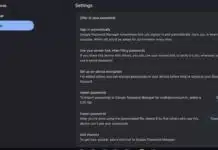Many people often misplace their iPhones at home or outside. The Find iPhone with Apple Watch feature helps you quickly locate your phone. It saves you from calling your number or asking someone for help.
With just a few taps, you can make your iPhone ring or flash its light and find it easily.
Find iPhone with Apple Watch Using the Ping Tool
Apple Watch comes with a special ping feature to help you find your iPhone. This tool works when your iPhone is turned on and connected to your Apple Watch through Bluetooth or the same Wi-Fi network.
Follow these steps carefully:
- Press the Digital Crown on your watch to show the main watch face.
- Press the Side Button below the crown to open the Control Center.
- You will see your iPhone listed as Connected in green text.
- Tap the Find iPhone button, which looks like a rectangle with curved lines.
When you tap the button, your iPhone will play a loud ping sound. The sound continues for a few seconds, which lets you find your device quickly. If you still can’t find it, just tap the button again to repeat the sound.
Pro Tip: You can also press and hold the same button. This makes your iPhone’s flashlight blink while it pings. The light helps you find it in dark areas or at night.
Remember, this method only works for the iPhone that is already paired with your Apple Watch. It cannot find other iPhones or Apple devices linked to different accounts.
Use Precision Finding on Latest Apple Watch Models
The latest Apple Watch models bring better and faster ways to find your iPhone. If you are using Apple Watch Series 9 or Apple Watch Ultra 2 with iPhone 15 or iPhone 15 Pro, you can use Precision Finding.
It uses a special Ultra Wideband (UWB) chip that detects your phone’s exact distance and direction. When you start the feature, the Apple Watch screen shows an arrow and the distance in feet.
You can also press the Play Sound button on the same screen to make your iPhone ring while you follow the directions. It works just like finding an AirTag, giving you real-time movement and accurate location.
This feature is very helpful when your phone is hidden under furniture, inside a bag, or in another room. The Precision Finding system ensures you walk directly toward your phone without guessing.
If your devices support this feature, it’s one of the most useful Apple tools for daily life. It adds great convenience for users who misplace their phones frequently.
Find iPhone with Apple Watch or iCloud When Out of Range
Sometimes, your iPhone may not be within Bluetooth range of your Apple Watch. In that case, you can use iCloud.com to find it remotely. This option works from any device with an internet connection.
Here’s how to use it:
- Open a browser and go to iCloud.com.
- Log in with your Apple ID and password.
- On the main page, click the Find iPhone icon.
A map will appear, showing your iPhone’s current or last known location. It might take a few seconds to load and display on your device. You can click All Devices at the top to see a list of your Apple devices. Select your iPhone to get detailed information.
A small pop-up will show your phone’s battery level and when it was last charged. You can perform several actions here:
- Play Sound: Makes your iPhone ring if it’s nearby.
- Lost Mode: Locks your phone using a passcode to protect your data.
- Erase iPhone: Deletes all personal data if your phone is stolen.
Important Note: The “Find iPhone” feature on iCloud.com works best on Internet Explorer 11, Microsoft Edge, or Incognito Mode in Chrome. It doesn’t work properly in normal Chrome or Firefox windows.
This method is useful when your phone is out of Bluetooth range or when the Apple Watch connection is lost. You can track your iPhone’s location anywhere in the world through iCloud.
The Final Words
The Find iPhone with Apple Watch feature is one of Apple’s most practical tools. It helps you locate your iPhone through sound, light, or exact direction.
Whether you use the ping feature, Precision Finding, or iCloud tracking, your phone is never truly lost. With just a few quick steps, you can always bring your iPhone back safely.
For the latest tech news, follow Hogatoga on Twitter, Facebook, and Google News For the latest tech-related videos, Subscribe to our YouTube Channel and Newsletter.