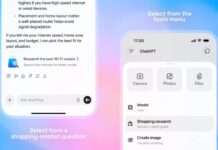Create 3D AI Social Media Image with Images Creator: Social Media Platforms (Instagram, Facebook, Twitter, YouTube, etc) are the landscape that people not only use to make connections but also share ideas, creativity, and their works. AI has been trending on social media for a few years in India and globally. Currently, the 3D AI Social Media image with username and Avatar is trending on Instagram and other platforms.
Today, I am explaining to you how to create a 3D Social Media Image Viral and trending Instagram AI Avatar for DP on Facebook, Instagram, WhatsApp, and Snapchat. You have to read this post till the end to know more about the AI-based tool to create 3D AI Avatar social media images.
Also, Read How to Switch to a Professional Instagram Account
How to Create an Instagram Viral 3D AI Avatar image
You can easily create a 3D AI Avatar image for all your social media accounts with your username. To create a 3D social media image, you must use the Bing Image Creator app or the Copilot app by Microsoft.

The Bing Image Creator app
Binge is an AI search engine powered by GPT-4 with OpenAI that enhanced it with information and citations. It has a creative image generator that can generate the image by typing the prompt of which type of image you want, and it will create gorgeous images based on your prompt.
To create the Instagram viral 3D AI Avatar social media images, you have to follow these steps.
Also, Read How to Hide Your Followers on Instagram in 3 Easy Ways
How to Create 3D AI Social Media Images using the Bing app
- You have to open the Bing app and sign in with your Microsoft account or create a new account using your Gmail to create your 3D AI Social Media Image.
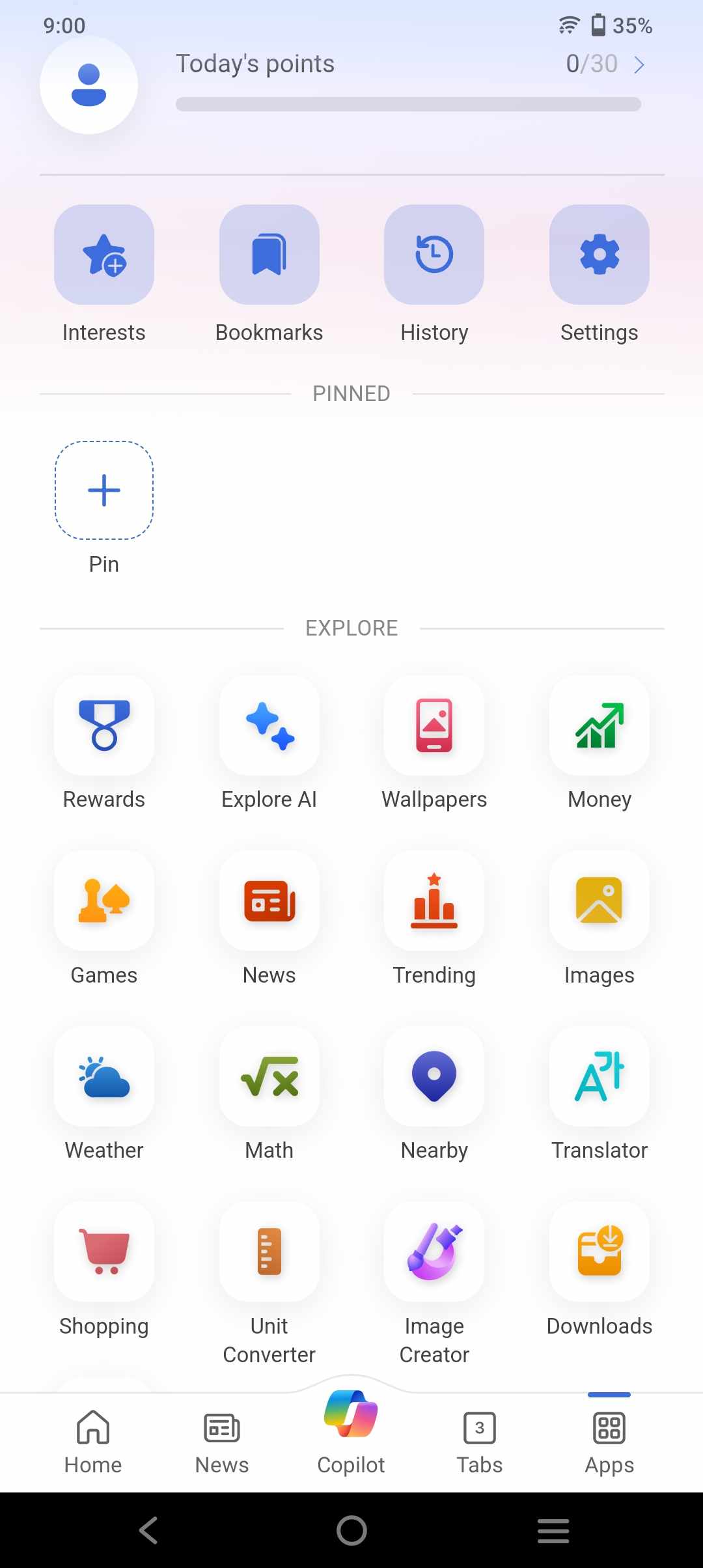
2. Tap on the Apps option at the bottom of the right corner and tap on the Image Creator option.
3. Enter the well-crafted prompt that describes the dream image that you want to create. You have to specify the details such as characters, background, settings, Outfits, etc.
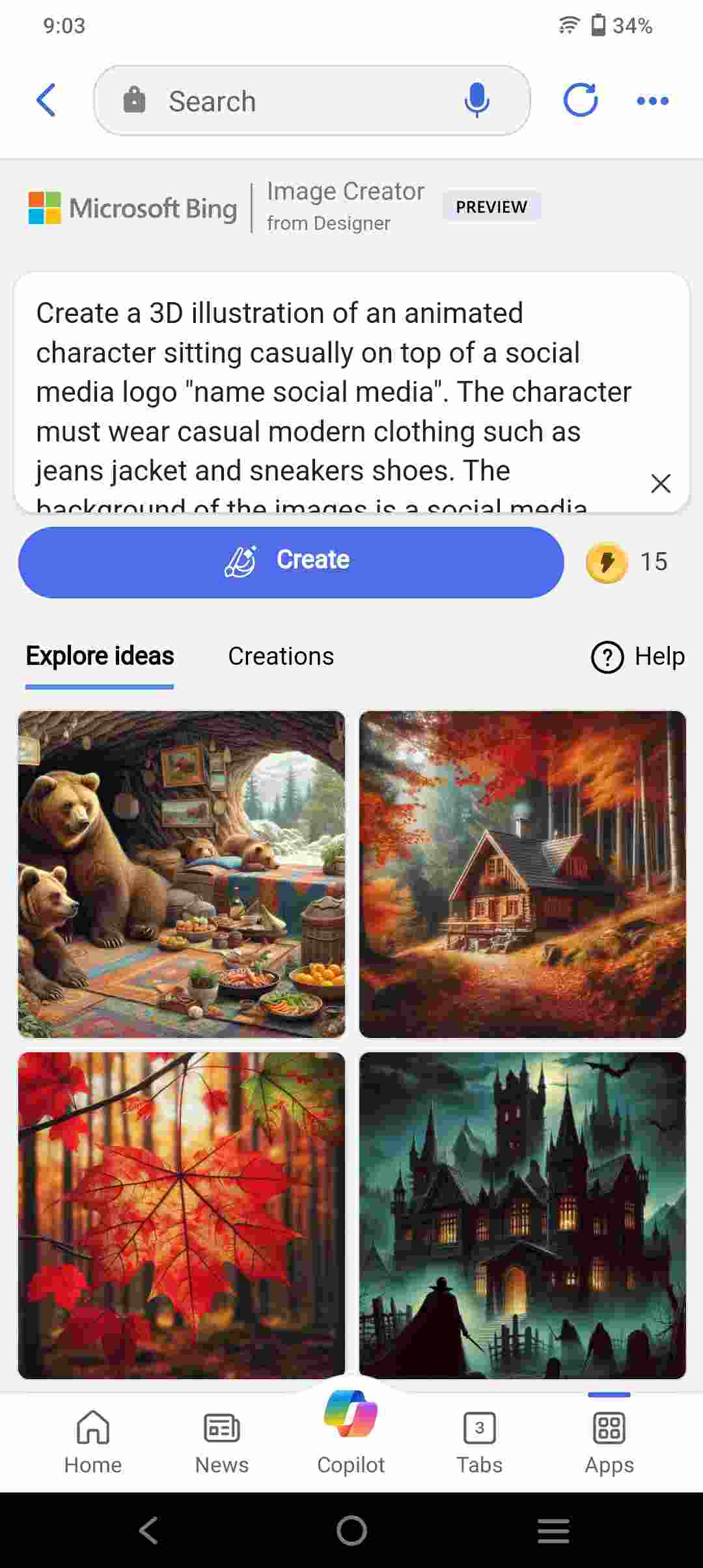
Prompt: “Create a 3D illustration featuring a Video editor, graphic designer, and Programmer, aged 20, casually sitting with a Silver MacBook next to a “WhatsApp” logo. Showcase a Social Media Profile page with real data, username “hogatoga” and 6M followers.”
4. Bing will create 4 gorgeous images as per your prompt. The Bing Image Creator allows you to customize your creations for platforms like YouTube, Facebook, Instagram, X (Formal Twitter), LinkedIn, and more. You can also prompt to change the angles and perspectives of the image.
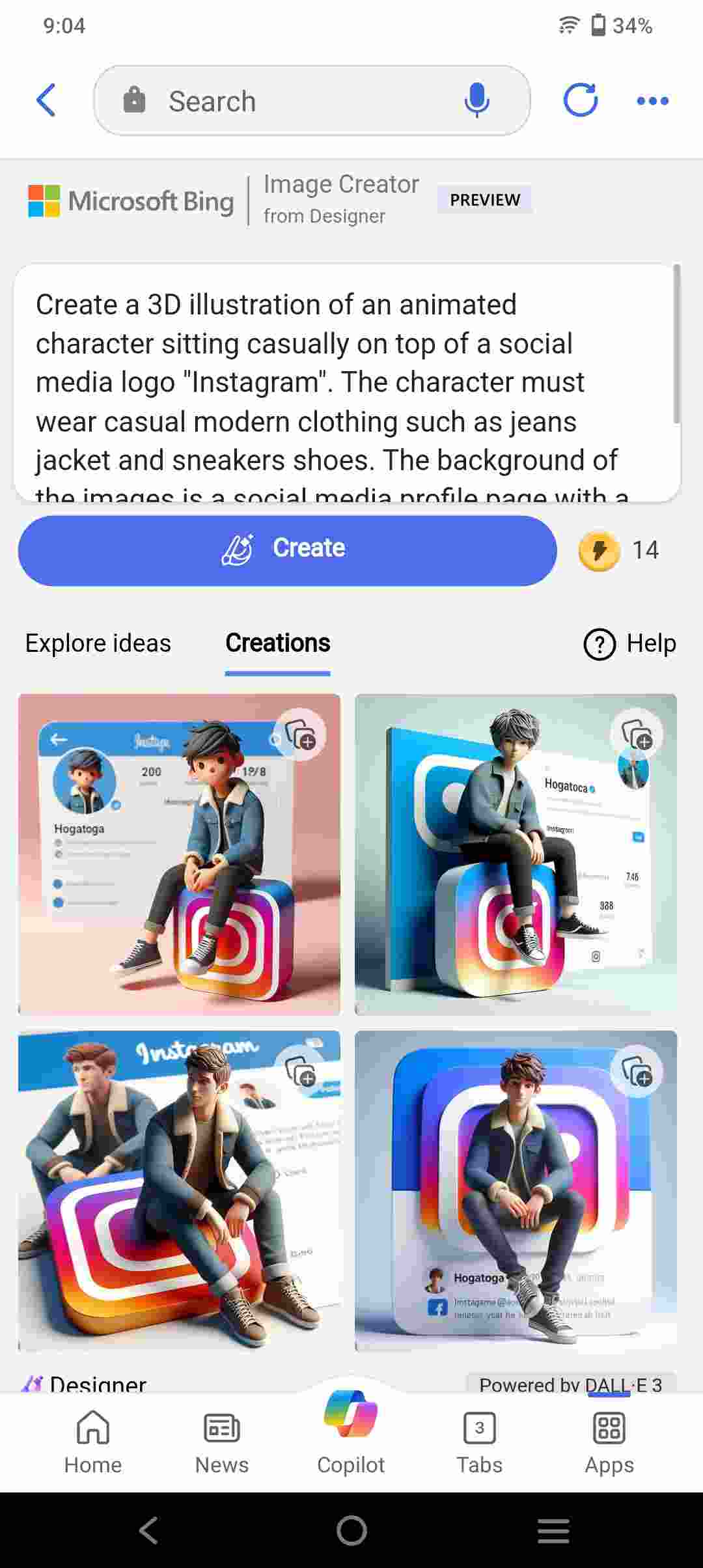
5. You have to choose the image that aligns most closely with your vision between 4 generated images or type a new prompt to change the image or customize it.
6. Tap on the image that you like and then tap on the Download option to download and save the image to your device. You can also share your creations directly.
Also, Read How to Add Highlights on Instagram: A Step-by-Step Complete Guide
Prompt to Create the 3D AI Social Media Image
“Create a 3D illustration of an animated character sitting casually on top of a social media logo “Social Media Name”. The character must wear casual modern clothing such as jeans, a jacket, and sneakers. The background of the images is a social media profile page with the username “Your Username” and a profile picture that matches. Make sure the text is not misspelled.”
FAQ
-
How to Create 3D AI Social Media Images with an AI Creator?
You can use popular AI image creator tools like Binge Image Creator, Copilot, LightX, etc, to create your 3D AI Image. Use any of them and enter text prompts or choose preset styles, generating 3D AI images within a few seconds.
2. What are 3D AI Social Media Images or Avatars?
Viral 3D Social Media images are those images crafted or edited using artificial intelligence tools like Bing AI Image Creator. These tools generate realistic or artistic 3D models from text, sketches, or photos, adding a new dimension to social media platforms.
3. Is Binge Image Creator or Copilot a Free Tool?
Yes, Binge Image Creator or Copilot is a free tool that allows users to create AI-generated images.

For the latest tech news, follow Hogatoga on Twitter, Facebook, and Google News For the latest tech-related videos, Subscribe to our YouTube Channel and Newsletter.