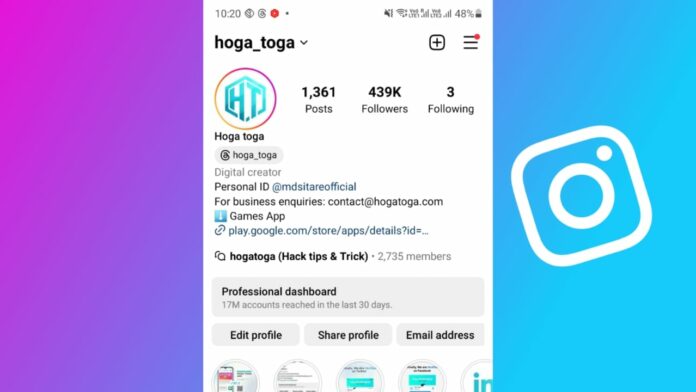
The meta-owned photo-sharing app Instagram has focused on adding music to every corner of the app after the huge success of the Reels feature. After the release of the ability to add music to the notes, Instagram has released the new Add Music to Your Profile feature.
Users can now add their favorite track and highlight it on their profile and, whenever someone visits their profile then the song will automatically play. Today I am explaining how to add the song to your Instagram Profile. You have to read this post till the end to know more about the step-by-step guide to adding the song to your Instagram.
Also, Read How to Add Disappearing Notes to Reels & Posts on Instagram
How to Add Music to Instagram Profile
- You have to open Instagram and go to your profile by tapping on the profile icon at the bottom.
- Tap on the Edit profile button inside your profile page.
- After this, tap on the Music option.
- Tap on the Pick a song for your profile option.
- Select your preferred song from the list of options under the “For You” or “Browser” section. You can also search music using the Search Music bar at the top if you don’t find your tracks here.
- Now, you can edit the track duration to get your favorite part of the song using the seek bar at the bottom and, then tap on the tick sign or Done.
- Tap on the tick sign or Done at the top of the right corner to add this song to your profile.
- You will now return to the Edit profile screen once you tap on the Done option where you can see the music or song you have just added.
Also, Read Instagram Temporary Notes for Reels and Posts feature rolled out for Users
The music is added to your page and you can tap on the play icon to listen to that music. The new profile music feature works on both Android and iOS devices. Unfortunately, this feature is not available on the Instagram Web version, so even if someone did add a song to their profile, you can’t see it on the Web or desktop.
For the latest tech news, follow Hogatoga on Twitter, Facebook, and Google News For the latest tech-related videos, Subscribe to our YouTube Channel and Newsletter.
















