
Whatsapp instantly higher active user conversation messenger app. There have essential features that might be you know about it. Whatsapp has a large amount of information store in his database. We teach you how to activate private mode WhatsApp.
Have your special friend and your conversation a secret between them at night as a work, secret plan, or idea so many. All these data personal for everyone. They want to make private conversations always. If you want to hide your privacy we have the best solution. After reading this you can enable the features just one click. Let’s start from the beginning.
If you have more friend you can enjoy WhatsApp and all your social networks.
Here the complete guide
We recommended the best app that hides your conversation chat maximum. Also, hide your personal information. Below we give a complete guide step by step, only follow the step for protecting the personal data of your account till the end.
also read: How to know if you have been silenced on WhatsApp
Activate WhatsApp “private mode”
By this method restricts the person, they can’t enter without permission. It is absolute blocks your conversation with a strong fingerprint. After enabling this feature only you can read it. To activate this function you have to follow our following instructions. Let’s do:
- Open the WhatsApp app.
- Tap on the top left side three-dot icon (menu bar).
- Let’s go to the WhatsApp setting.
- Click on the account in which (privacy, security, change number more)
- Tap on the privacy option.
- Scroll below you have found in the end fingerprint lock feature.
- Just here enable the lock with a fingerprint blocking.
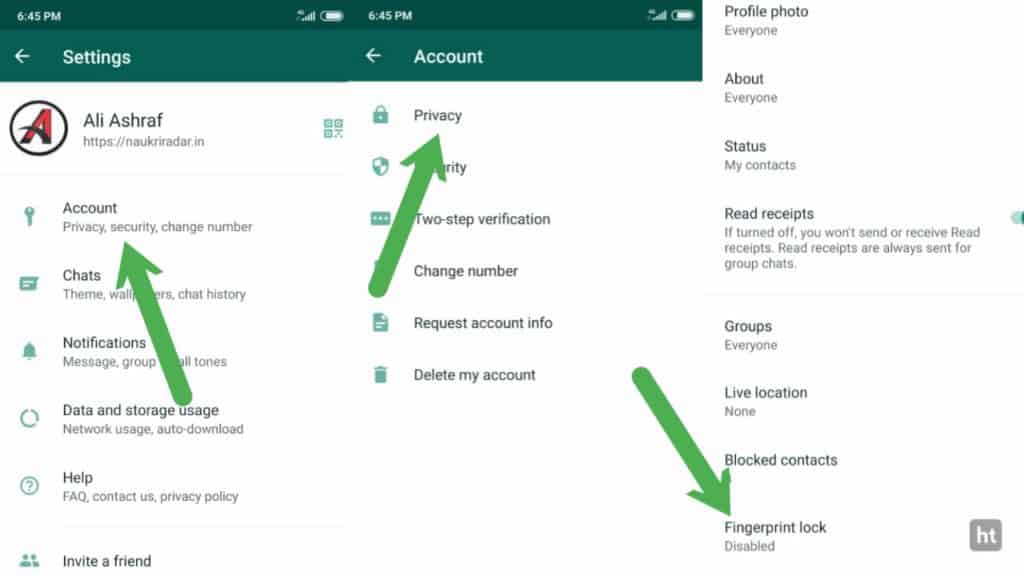
also read: How to know if someone has blocked you on WhatsApp?
Hide your chat
The second method is “archive chat” features. It is archive the chat while slide left over any specific chat conversation. While slide left with three icon option. Inter init for extra features. You have to mute the chat (8 hours, 1 week, and 1 year). If you select any of these features. Your phone will not call ring, and vibrate completely. But you will see a notice in the notification bar.
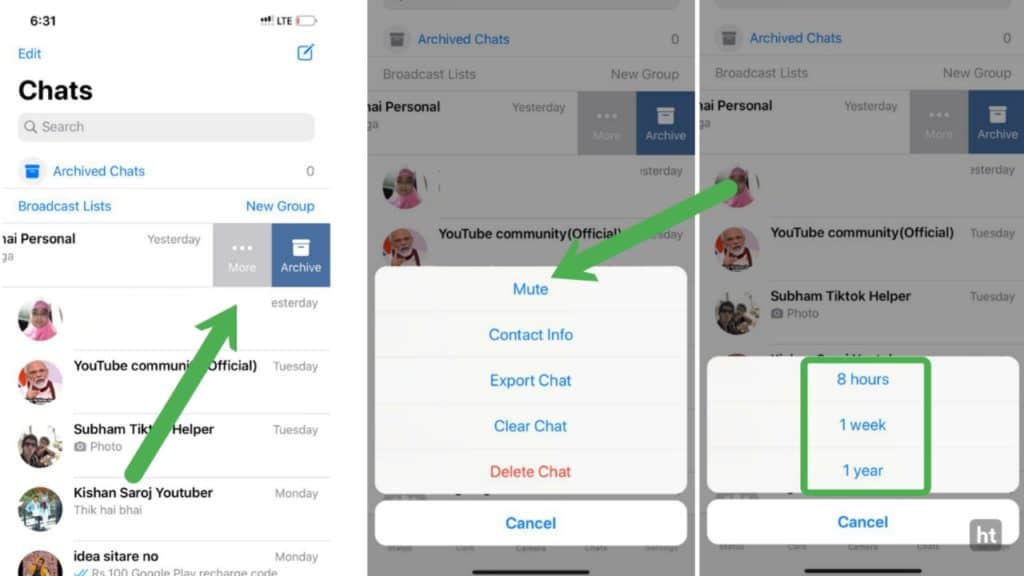
Hide the WhatsApp icon
The third method is hiding WhatsApp from a smartphone screen. You think how this is possible but we say this possible with the help of apex launcher and this available on google play store.
Note: This feature not availbe on official WhatsApp. It can work by the third party app
- Open the apex app
- Go to the direct hidden application option.
- Find the WhatsApp app.
- Select the WhatsApp icon.
- Now WhatsApp disappears from your smartphone screen challenge!!
By using these three methods you can keep your WhatsApp conversation absolute safe mode as “private mode” from strangers.
For the latest tech news, follow Hogatoga on Twitter, Facebook, and Google News For the latest videos tech-related, Subscribe to our youtube channel and Newsletter















