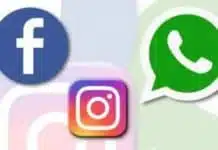WhatsApp is developing a voice chat mode feature to communicate with the Meta AI. Users will be able to communicate with the Meta AI with the voice chat mode feature.
Today I am explaining to you WhatsApp’s Voice chat mode for the Meta AI feature. You have to read this post till the end to know more about the voice chat mode to communicate with the Meta AI feature.
Also, Read WhatsApp working on the Contact Syncing feature for the Android beta
WhatsApp Voice Chat mode for Meta AI
The meta-owned messaging app is exploring the feature to engage in real-time conversations with the Meta AI through voice commands. It will offer a hand-free interaction experience by allowing users to communicate more naturally and efficiently with the AI chatbot as speaking can be quicker than typing.
Also, Read WhatsApp working on Mark all chats as read feature for Android
The Meta AI chat will respond using a voice that users can choose per their preferences. WhatsApp is also testing a shortcut to invoke Meta AI with the voice chat mode feature already active by simply pressing the floating action button within the chat list, which makes it more convenient for users to start voice interactions with the chatbot.
The new voice chat mode will enhance the speed and natural flow of interaction making the Meta AI chatbot more responsive and versatile for various tasks. Users will be able to enable the voice chat mode manually and have Meta AI continuously listen to their commands which could be especially useful in case typing is inconvenient or impossible.
Also, Read WhatsApp working on the Add People and group chats to Lists feature
Users can stop the voice chat mode at any time by leaving the chat or switching to text mode, ensuring that they maintain control over their privacy. They will also be able to see if Meta AI has stopped listening through the visual indicator provided by the Android OS.
The voice chat mode feature for Meta AI is currently under development. However, the meta-owned messaging app will soon release the voice chat mode feature to communicate with Meta AI.
For the latest tech news, follow Hogatoga on Twitter, Facebook, and Google News For the latest tech-related videos, Subscribe to our YouTube Channel and Newsletter.