
WhatsApp is rolling out the New feature Undo Delete for me. Users can now able to retrieve the deleted messages for themself. If you delete messages for you by mistake then you can retrieve the deleted message. Recently it has rolled out two new sticker packs A day of a Human and Bigg Boss 16.
Now it is releasing the new feature Undo Delete for me. Today I am explaining to you WhatsApp’s New feature Undo Delete for me. You have to read this post till the end to know more about the new Undo Delete for Me feature.
WhatsApp rolling out New Undo Delete for me
WhatsApp has already enabled the new Undo Delete for me feature for a few seconds for users. After a few seconds, it removed the Undo “Delete for me” feature. But now it is releasing the New feature Undo Delete for me for all Android, iOS, and Desktop users.
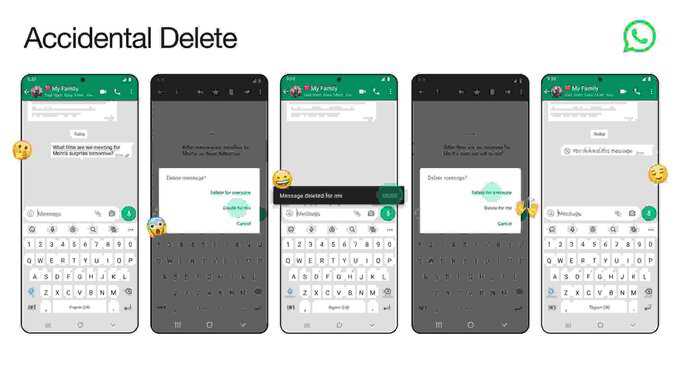
As you can see in the given image, WhatsApp allows users to retrieve the deleted message for themself by mistake. When you use the “Delete for me” option to delete the message then you can easily retrieve deleted messages. It is adding the new Undo button to retrieve the deleted messages.
You will see a Snackbar with the new ‘Undo’ button to retrieve the message when you delete a message for you. You have a few seconds to use the Undo option to retrieve your deleted message if you delete the message for yourself by mistake. Every time when you delete a message for you by mistake then you have a few seconds to retrieve that message.
WhatsApp is releasing the new Undo Delete for me feature for all Android, iOS, and Desktop users. The new Undo Delete for me feature is available for Android version 2.22.24.73, iOS version 22.24.81, and Desktop 2.2246.10.
For the latest tech news, follow Hogatoga on Twitter, Facebook, and Google News For the latest videos tech-related, Subscribe to our YouTube Channel and Newsletter.
















