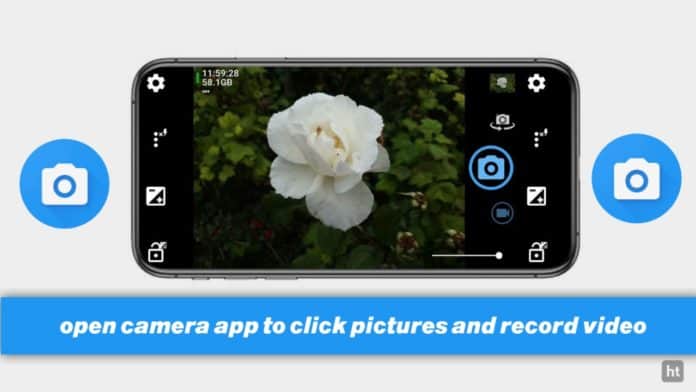
Open Camera is a helpful app by Mark Harman. It improves the quality of photos as well as videos. It is in the photography category. Its customization features caught my attention first. People rate it highly for its useful options.
Open Camera
Open Camera is important for camera control lovers. It offers splendid features not found in normal phone cameras. It is great for improving video and photo quality.
Note: Use apps responsibly and respect privacy guidelines. Always avoid apps or features that violate the privacy of people. Open Camera supports ethical use of camera features legally.
Key Features
Open Camera has many features that improve photos. It comes with options like histogram, focus peaking, and zebra stripes. Its low-light mode is great for darker environments. External mic support makes audio in videos clearer. Compared to other apps, Open Camera offers more control. It’s design is simple and easy to navigate.
It works smoothly and does not lag. It uses little battery and data, which is helpful. It is free and does not show ads. There are no in-app purchases or subscriptions. For a free app, it gives a lot of value.
Pros & Cons
Pros:
- Adjustable camera settings for better quality.
- No ads or hidden purchases.
- External mic support for clear audio.
- Works well in low light conditions.
- Completely free with many great features.
Cons:
- Basic design may feel plain for some.
- Requires time to learn all the tools.
How to Use this App
Open Camera lets you control camera settings easily. You can adjust exposure, focus, and ISO settings. Use voice commands to take photos hands-free. The external mic support is useful for better sound quality. It is simple to use and great for video recording.
Conclusion
Open Camera is perfect for photography. It’s easy to use as well as offers many great features. I recommend it for better camera control. It is free and offers real value for photo lovers.
















