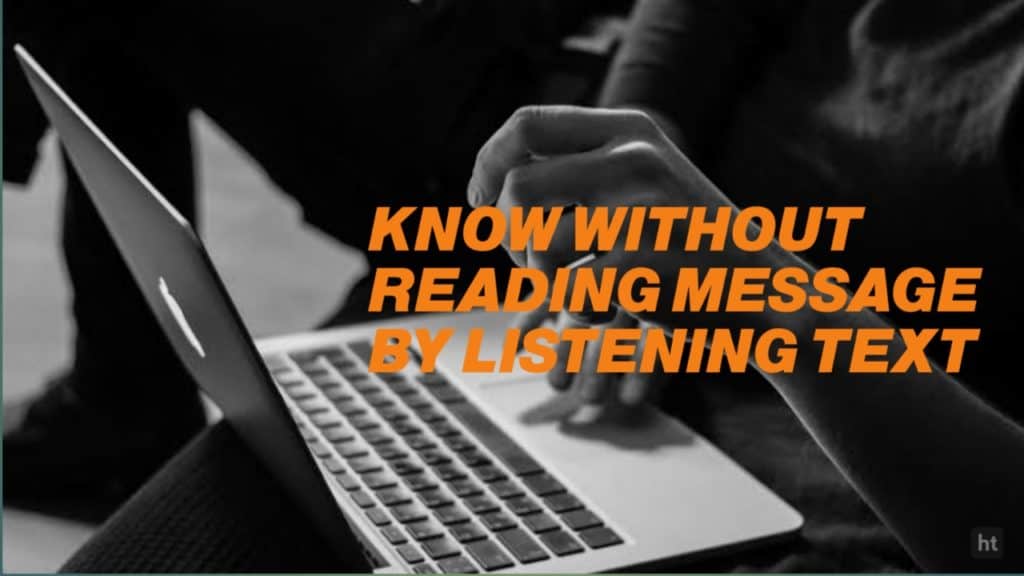T2S: Text to Voice – Read Aloud is developed by a reliable app developer. It falls under the productivity category. It converts text into spoken words, enhancing accessibility. It first caught my attention due to its simple interface and useful features. It has positive ratings on major app stores.
T2S Text to Voice Read Aloud App
T2S is important for users who prefer listening to written content. You can use it to improve your accessibility. It’s a helpful tool to listen to documents, PDFs, or notes instead of reading them.
Key Features
T2S allows users to convert text into voice. You can export the audio file after converting. It supports PDF and copied text for easy conversion. Users can also customize text style and background colors.
Navigation through the app is simple, and its design is minimal and user-friendly. The app runs smoothly without noticeable lags or crashes. It does not heavily consume battery or data. The basic features are free, while there are ads or optional in-app purchases. For a free app, it offers reasonable value.
Pros & Cons
Pros:
- Easy to use with simple navigation.
- Supports multiple text formats like PDF and copy-paste.
- Allows customization of text and background.
- The audio export feature is available.
Cons:
- Ads can be slightly intrusive.
- Some features may require in-app purchases.
How to Use This App
The T2S app lets users convert text into voice for better accessibility. After typing or copying the text, press the play button to hear the text. Users can also export the audio file for later use. It helps those who want to listen to text while multitasking.
Conclusion
T2S: Text to Voice – Read Aloud is a useful app for converting text to speech. It is easy to navigate and offers customization options. The app is perfect for students, professionals, or anyone who prefers listening over reading. It respects privacy and does not promote any unethical behavior. I would recommend this app to users looking for an accessible and ethical tool.
Note: Always ensure app usage aligns with privacy and ethical guidelines. Avoid using any app that promotes hacking, illegal access, or violates privacy rights. This review promotes ethical usage of tools in line with Google’s policies.
For the latest tech news, follow Hogatoga on Twitter, Facebook, and Google News For the latest tech-related videos, Subscribe to our YouTube Channel and Newsletter.