
You must be using a smartphone. Also, you must use so many apps on your phone to enhance the feature of your phone Which you cannot use on your phone. Sometimes you must be thinking about whether you have such a feature that allows you to listen to the written text or Read aloud text and web pages.
It means Text to Voice or Text to Speech features. Today I am explaining to you such an app that helps you to do text to voice any written text. Read this post till the end to know more about this app.
T2S: Text to Voice – Read Aloud.
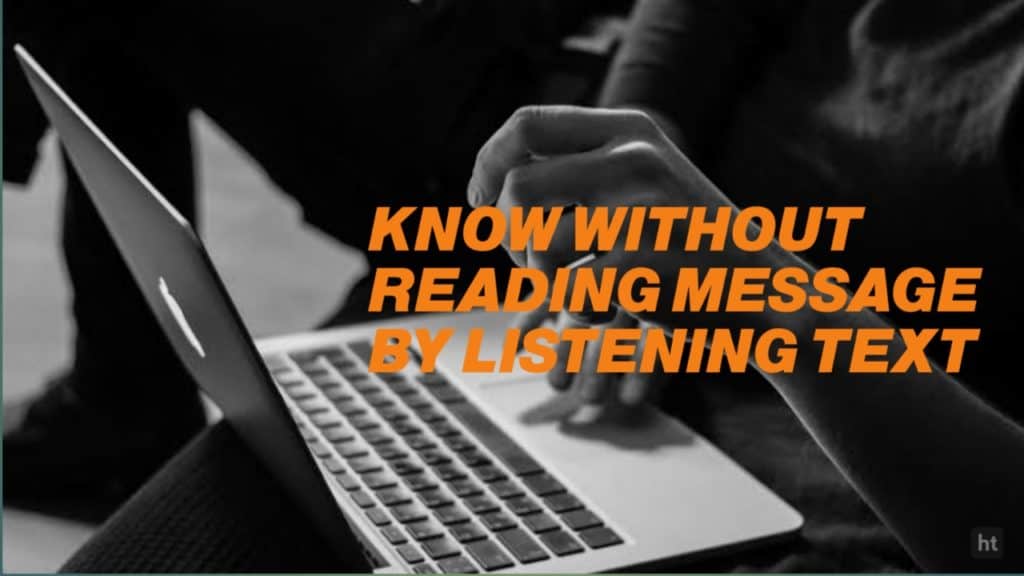
Text to Voice is the best app to listen to your text-to-speech. You can export the audio file. Text to the speech any written, copy, and PDF text.
Features.
- Export as an audio file.
- Set the Text style.
- Redo option.
- You can also directly share text.
- Create a new file.
- Also, open the saved file.
- Set the Background color into Light, Dark, Black, and Custom, and Follow the system.
- Primary Color.
- Accent Color.
- Status bar color saturation.
- Navigation bar color saturation.
How can you use the T2S: Text to Voice – Read Aloud app on your phone?
Make sure you have already this app. If you don’t have this app. First of all, you have to download this app on your phone. Now how can you download and use this app on your phone?
- Go to the end of the post where you will find the download button.
- Press the download button to download and install the app on your phone.
- Open the app after installing and type the text to speak then press the Play button. When you press the play it plays the audio of the written text.
- You can learn the proper pronunciation of any word if you don’t pronounce it properly. You can listen to any written text in Hindi if you don’t want to read it. It also helps you in your study.
Follow these steps to install and use this app for the text to the speech any written, copy, and PDF file. You can also export it as an audio file.
also read: How to protect your phone privacy from theft?
For the latest tech news, follow Hogatoga on Twitter, Facebook, and Google News For the latest videos tech-related, Subscribe to our YouTube channel and Newsletter.












![Read the Whatsapp delete messages on your phone easily [Tips and Tricks] Whatsapp delete messages](https://hogatoga.com/wp-content/uploads/2020/07/whatsapp-delete-messages-hogatoga-100x70.jpg)




Send me pubg option for fast playong
Best