
Increase the Volume on your Android Phone to enjoy better sound quality. Many people watch movies, listen to songs, and play games daily on their phones.
But sometimes the sound is too low, even at maximum volume. There are many simple ways to fix this problem. You can use settings, apps, or creative home tricks.
Related Article: Set WhatsApp DP or Profile Picture on Android, iOS, and Web
Increase Volume on an Android Phone Using Settings
Android phones have several built-in sound options for users. You can press the volume keys to adjust sound. This opens sliders for media, ringtones, and alarm volume.
You can also go to Settings > Sound & Vibration. Here you will find different sound adjustment options. One important setting is the Media Volume Limit option. By turning it on, you can set a higher custom limit. This makes music or videos louder without needing extra devices.
Cleaning your phone’s speaker can also improve sound. Dust or debris inside the grill blocks sound waves. Use a soft brush to gently remove any particles. This small step often restores clarity and loudness effectively.
Related Article: How to Connect to Wifi on Android, iPhone, and PC
Increase Volume on Android Phone Using Apps
If settings are not enough, apps can help. Many volume booster apps are available in the Play Store. But not all apps are reliable or safe.
One trusted app is the Volume Booster app by GOODEV. It is simple to use and widely popular. To use it, install from the Play Store and grant permissions. Inside the app, you will see two sliders. The first controls the system volume, the second adds boost.
Slide the boost option slowly until you find comfort. The app can increase volume up to 200 percent. However, too much boost may cause sound distortion. This may also damage your speaker permanently if used carelessly.
Avoid using booster apps with headphones or earphones. Excessive sound levels can harm your hearing. For a safer experience, use a portable Bluetooth speaker instead. These speakers increase sound, improve bass, and give clearer audio.
Related Article: Secure Your Sensitive Data from a Lost Android Phone
Increase Volume on Android Phone with DIY Tricks
If you don’t want apps, try creative tricks. These methods are easy, safe, and cost-free.
- Paper towel roll: Cut a hole and place your phone inside. Add two paper cups at both ends for a better effect.
- Ceramic bowl: Place the phone inside and let the sound reflect upward.
- Upside-down position: Place the phone upside down for better clarity.
- Glass cup: Insert the phone speaker side down inside a glass.
- Chip canister: Cut a hole in the middle and insert the phone.
These DIY tricks amplify sound naturally using shape and echo. They are temporary solutions, but they work surprisingly well at home.
Related Article: Disable Screen Share Protections on Android 15
Another useful tip is removing water from speakers. If water enters, sound becomes muffled or weak. YouTube videos play tones that push water out safely. This restores speaker sound and improves loudness instantly.
The Final Words
Increase Volume on an Android Phone Using Settings, Apps, or Tricks. By following these safe methods, you can always enjoy louder and clearer sound on your Android device without spending extra money.
For the latest tech news, follow Hogatoga on Twitter, Facebook, and Google News For the latest tech-related videos, Subscribe to our YouTube Channel and Newsletter.

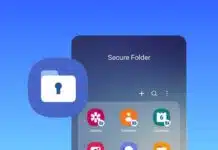















Volume booster