
The use of Perplexity AI for Coding is becoming increasingly popular among programmers worldwide. It is called an “answer engine” because it provides clear, direct, and well-researched answers, rather than displaying random links.
Many people use it for research, but developers now use it for coding, debugging, and learning new programming concepts easily.
Key Takeaways:
- Perplexity AI helps with coding, debugging, and learning.
- It supports many languages and gives verified answers.
- Always test and review generated code before using it.
How to Use Perplexity AI for Coding
Perplexity AI works like a smart conversational search engine. It not only gives text answers but also helps generate and fix code. Developers can ask it to write a function, explain code, or create a full project. It provides step-by-step answers with reliable sources, making it easy to trust and verify.
This mix of coding and search abilities makes it very useful. You can ask for a BMI calculator, a responsive website navbar, or even a multi-language translation. It responds quickly with full working code and explanations.
Some real tests showed how well it performs:
- BMI Calculator: It generated a complete Python program to calculate BMI and also classified body weight range.
- Debugging Errors: It found bugs in Python code, explained the cause, and provided the corrected version.
- Code Explanation: It explained complex Python logic line by line with examples.
- Responsive Navbar: It built a working navbar in HTML and CSS that adjusted for mobile and desktop.
- Multi-Language Conversion: It converted a Python program into clean JavaScript and explained syntax differences.
- Loan EMI Calculator: It created a working EMI calculator using HTML, CSS, and JavaScript with explanations.
These tasks show that Perplexity can handle both small and complex coding tasks with clarity and precision.
Features and Benefits of Using Perplexity AI for Coding
Perplexity AI comes with many helpful features that support developers at all levels.
1. Code Generation
Perplexity can generate code for multiple programming tasks. You can ask it to build a web page, write a Python script, or create a calculator. It saves time by writing structured and functional code within seconds.
2. Debugging Support
It helps find and fix errors in your code. You can paste faulty code, and it will explain the issue clearly. Then it shares the corrected version and explains how it fixed it. This saves developers from long debugging sessions.
3. Multi-Language Compatibility
Perplexity supports many programming languages like Python, JavaScript, and Java. It can also translate code from one language to another. For example, converting a Python program into JavaScript with syntax and logic differences explained.
4. Contextual and Verified Answers
Each answer provided by Perplexity includes trusted references. This helps developers verify the accuracy of the solution. It promotes learning with confidence and ensures that the generated code follows good practices.
5. Learning Tool for Beginners
Perplexity acts like a coding tutor for beginners. It explains complex concepts such as loops, classes, and APIs in simple words. Advanced programmers can also use it to learn new frameworks and understand libraries quickly.
6. Reliable Citations and References
Perplexity includes citations in every answer. This allows users to check the sources and confirm the correctness of the output. It also encourages better understanding and responsible use of AI tools.
Limitations and Challenges When You Use Perplexity AI for Coding
Although it is powerful, Perplexity AI has some drawbacks that users should know before using it for real projects.
- Code Accuracy Varies: Some outputs may have incomplete logic or old syntax. Developers should test every code before using it.
- No IDE Integration: It doesn’t work directly inside code editors like GitHub Copilot does. Users must copy and paste code manually.
- Complex Tasks Need Refinement: For long or complex programs, you may need to break queries into smaller steps.
- Verification Required: Always check security, speed, and accuracy before using generated code in real projects.
These small challenges do not reduce its usefulness but show that human review is still necessary for final code deployment.
Real-World Uses of Perplexity AI for Coding
Perplexity AI is not just a tool for generating code. It is widely used in many real-world scenarios:
- Coding Practice for Students: It helps students learn programming by giving examples, exercises, and explanations.
- Faster Debugging for Developers: It saves hours of manual debugging with instant error explanations.
- Researching APIs and Frameworks: It summarizes complex documentation into short and clear answers.
- Quick Prototyping: Developers can test features across languages like Python, JavaScript, and Java easily.
Its flexibility makes it perfect for both learning and professional development.
Pricing and Plans
Perplexity AI has different plans for users. It offers a free plan for simple tasks and paid options like Pro and Max for advanced users. Higher plans unlock premium AI models, better accuracy, and faster response times.
The End Note
Use Perplexity AI for Coding if you want a smart, fast, and reliable coding assistant. It helps write, fix, and explain code across multiple languages.
It saves time, teaches programming, and improves accuracy. Though it needs testing before use, Perplexity is still one of the most helpful AI tools for developers today.
For the latest tech news, follow Hogatoga on Twitter, Facebook, and Google News For the latest tech-related videos, Subscribe to our YouTube Channel and Newsletter.



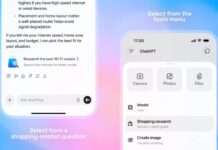





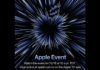







Nice