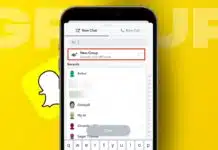TikTok is a popular social media platform that a lot of people use, and they are also famous for putting their own video content on it. More than 1 billion people have downloaded it. And you too would think that I too make a TikTok ID. Put your short video on TikTok. You put in lots of videos, but without any reason, your account freezes. Today, I will explain to you how to unfreeze your TikTok account.
You have put a lot of your videos on TikTok, and you do not like the views on the video. If 50 to 100 views have been coming to your video, then understand that your account has been frozen. In cases, how to unfreeze the TikTok account.
Also, Read Best TikTok Tools for Editing Videos for Growth
If you have 50 to 100 views on your video, then you will understand that your account has been frozen because the reason is that you will not put good content, and you will be putting copy content. There can be many problems.
So today I will tell you why your account freezes. So you will have to read this article till the last, and then you will understand why my account has been frozen. Your account is 5 things that freeze, so let me tell you
What is the thing that freezes your account?
- increase likes and followers on the third-party website.
- If not be regularly uploaded.
- Community Guidelines.
- Copyright Videos Content.
- If you delete the uploaded video.
1. Increase likes and followers on the third-party website.
If you use a third-party website to increase followers, like by tricking. It brings you a major problem with your account. Unfortunately, your account will be freeze.
Prevention way: if you think of purchasing followers and likes from a third-party website. Then, some rules to keep in mind. Firstly, make the website secure for you, and stop taking a huge number of followers or likes within a few days.
2. Regularly upload a video.
If you make a video on TikTok. Just like if you have time, then you use TikTok. And put a video on it because if you put a video like you do today, you would think, let’s put the video after a week, but it is not like that. If you do not put a regular video on TikTok, like if you do not put the video today, do not put it tomorrow, then you can freeze your account by doing so the day after tomorrow.
Because if you do not put a regular video, then it can decrease your followers, and people will understand that not putting a regular video will unfollow you. So if you want to be famous on TikTok, then you should always put up a video every day on TikTok.
3. Community Guidelines.
If you use TikTok, then do not put such a video on TikTok that people can get ruined by sending the wrong message to people. This means that you do not put any video against the community guidelines, so it can be problematic. If you make a video against the community guidelines, then people will get the wrong information from it, because of this, your ID can be freeze. So if you want my ID not to freeze, then you should not do all this work.
4. Copyright Videos Content.
For example, if there is a famous person on TikTok and you copy it and put a video after copying it, it can also freeze your account. So if you use TikTok and put a video on it, then insert your video and put your new content video. Always keep this in mind.
5. Upload video delete.
Like you put a video on TikTok and people didn’t like it. Your content should not be good. Due to this, people do not like your video, and you would think that we will delete the video from our ID.
But you do not do this if you have put a video on TikTok and people do not like your video, then do not leave the video and delete it. If you delete the video, it may freeze your ID. You do not want to delete the video if my ID is not freezing.
There are some ways to unfreeze your TikTok account.
Apart from that, clear the cache every day from the settings. You can clear the cache in two ways. The first one is that:
- Open the TikTok app.
- Go to settings.
- Scroll down to the end.
- Where you see a clear cache option.
- Just tap on it.
- After you see that there is no cache there.
- From there, you can easily clear the cache.
You will prevent your account from freezing. The second one is that.
- Open the TikTok app.
- Go to the settings.
- Scroll down slightly.
- Tap on the report a problem in the support section.
- Where you able to see the lots of issues feed option?
- Scroll slightly below.
- Select app crashing/lagging/freezing.
- You will get five options.
- Open the freezing option.
- Tap on the last option in the new interface.
- You will see down still have a problem with the new interface.
- Just tap on it.
- You write there simply because of feedback issues with the image.
- And then send it.
The TikTok team will check your feedback, and they will unfreeze your TikTok account. It works 100% if your account has been freezed fully.
So I told you how your ID gets freeze on TikTok, you must have gotten complete information, so if you want my ID not to freeze, then if you do not do all this work, your ID will not freeze. And you can unfreeze your TikTok account after reading this post. If you are a new user, then remember this condition.
For the latest tech news, follow Hogatoga on Twitter, Facebook, and Google News For the latest tech-related videos, Subscribe to our YouTube Channel and Newsletter.