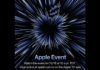Stop Facebook Auto-Tagging in Photos to Protect Your Online Privacy. Facebook utilizes facial recognition technology to identify faces in uploaded images. It then suggests tags for you or your friends automatically.
This may seem useful, but it can feel intrusive. Many people prefer more control over their online presence. Luckily, Facebook allows users to disable auto-tagging quickly and easily.
Key Takeaways:
- Disable Facebook auto-tagging in photos to protect privacy.
- Manual tagging remains possible, but automated prompts stop.
- Use extra privacy tools like tag review and ad controls.
Why You Should Stop Facebook Auto-tagging in Photos
Facebook introduced facial recognition to simplify the tagging process. When a photo is uploaded, Facebook scans for familiar faces. It suggests names automatically based on stored recognition data. This works for you and also for your friends.
However, this system has some drawbacks that concern users. Suggested tags may appear in photos without your permission.
Friends might post embarrassing images, and Facebook highlights your face. You may not want to appear in such photos. Disabling auto-tagging ensures Facebook scripts stop scanning your face.
Although disabling suggestions blocks automated tags, manual tagging remains possible. Friends can still tag you by typing your name. The change only stops automatic prompts from appearing in photos. This gives you better control over your online visibility.
How to Stop Facebook Auto-tagging in Photos
Stopping this feature is simple if you follow these steps. Always use a computer for better visibility of settings.
Step-by-step process:
- Log in to your Facebook account on your computer.
- On the top right, click the small arrow icon.
- From the dropdown, select the Settings option.
- On the left side, choose Timeline and Tagging.
- Look for the section How do I manage tags and tag suggestions?
- Click on Who sees tag suggestions when photos include me?
- Choose your preferred option from the menu displayed.
Once disabled, Facebook will no longer suggest tagging automatically. Friends will not get reminders to tag you in photos. You still have the choice to review and manage tags.
This process is essential for anyone valuing online privacy. It stops Facebook from identifying your face in every upload. It also helps reduce the risk of accidental embarrassment.
Extra Privacy Measures Beyond Auto-tagging
Stopping auto-tagging is just the first privacy step. Facebook provides several tools to improve your privacy settings further.
Useful privacy actions include:
- Turn on tag review to approve tags manually.
- Stop apps from posting on your account without consent.
- Use the Facebook Privacy Checkup tool for a complete account review.
- Disable ad targeting that uses your browsing activity.
These actions give you more control over personal information. They also prevent Facebook from tracking your activity for advertising purposes. Regularly reviewing your privacy settings is very important.
For some people, Facebook’s privacy rules feel overwhelming. If you dislike constant interference, consider a stronger option. You can permanently delete your Facebook account anytime. This ensures maximum privacy but removes access to all Facebook features.
The End Note
Stop Facebook Auto-tagging in Photos to avoid unwanted exposure. Facial recognition may seem helpful, but it can cause issues. By disabling suggestions, you ensure better control over your images.
Friends may still tag you manually, but without prompts. Combine this setting with other privacy options for stronger safety. Always check your Facebook privacy tools to protect your personal information.
For the latest tech news, follow Hogatoga on Twitter, Facebook, and Google News For the latest tech-related videos, Subscribe to our YouTube Channel and Newsletter.