
WhatsApp is one of the most popular communication apps worldwide. It connects people for personal chats and business activities every day. But sometimes, WhatsApp bans an account for rule violations or suspicious activity.
Knowing how to recover banned WhatsApp accounts helps you quickly restore access and continue your conversations safely without losing data or connections.
Key Takeaways:
- WhatsApp accounts get banned for policy violations like spam, unofficial apps, or user reports.
- You can recover a banned account by contacting WhatsApp through in-app support, online forms, or official email.
- Always use the official WhatsApp app and follow guidelines to avoid future bans.
Why WhatsApp Accounts Get Banned
WhatsApp bans accounts when users break its terms or policies. The app uses automated systems and reports from users to detect misuse. Understanding the main reasons behind bans can help you avoid them easily.
Common Reasons for Account Bans:
- Sending spam or too many bulk messages together.
- Using fake or unauthorised WhatsApp versions like GBWhatsApp.
- Sharing false information or offensive content with others.
- Adding people to groups without asking for permission.
- Getting reported by multiple users for abuse or spam.
There are two types of bans that WhatsApp uses:
- Temporary Ban: This happens for small mistakes or short-term violations. It usually lasts from a few hours to a few days. A timer appears showing when your account will be active again.
- Permanent Ban: This happens for serious or repeated rule breaks. The account will stay banned unless WhatsApp Support reviews and removes the restriction after appeal.
Always use the official WhatsApp app to stay safe. Avoid using third-party applications, as they often lead to automatic bans and privacy risks.
How to Recover Banned WhatsApp Accounts
If your account is banned, do not panic. There are several simple ways to recover it using official support methods. Follow each step carefully for the best results.
1. Review the Ban Message
When you open WhatsApp, you will see a message explaining that your number is banned. This message may include whether it’s temporary or permanent. Read it carefully to understand your situation before taking further steps.
2. Contact WhatsApp Support in the App
- Open WhatsApp and go to Settings > Help > Contact Us.
- Write a clear message explaining your issue politely.
- Mention your name, contact number, and details about the ban.
- Request a review and ask them to lift the ban.
- Attach screenshots if possible for more clarity.
- Submit the request and wait for their reply.
3. Use the WhatsApp Online Form
You can also contact WhatsApp using their official contact form.
- Visit the WhatsApp Contact Page through a browser.
- Fill in your phone number and email address.
- Choose your issue type to help the support team understand your problem.
- Write your situation clearly and click Send.
- Wait for WhatsApp to review and respond by email.
4. Email WhatsApp Support Directly
If the above methods fail, send a direct email to support.
- For Android users: [email protected].
- For iPhone users: [email protected].
Send your email from the same account linked to your WhatsApp number. Add your country code and phone number. Please explain the situation briefly and attach screenshots if necessary. Always write politely and clearly.
5. Request Review for Business Accounts
If your WhatsApp Business account is banned, open the app. Tap on Request Review, describe your issue, and click Submit. WhatsApp will check your appeal and send a result in your Business app.
Sample Email Templates to Send
- Template 1:
Dear WhatsApp Support,
My number +[Your Country Code][Your Number] was banned by mistake. I always follow all WhatsApp rules. Kindly review and unban my account.
Thank you,
[Your Name]
2. Template 2:
Hello Team,
My WhatsApp number +[Your Country Code][Your Number] has been wrongly banned. Please review it and restore my access.
Regards,
[Your Name]
Avoid sending many emails repeatedly. It does not help and can delay the review process. Wait patiently for WhatsApp’s response.
How Long Does It Take to Recover Your Account
The recovery time depends on the type of ban. A temporary ban usually lasts between 24 hours and 30 days. A permanent ban may take a few days to resolve after you contact support.
During this period, do not use unofficial apps or reinstall WhatsApp. Always follow official recovery methods only.
Tips to Avoid Future Bans
To protect your account, follow these safe practices:
- Always use the official WhatsApp app only.
- Avoid sending bulk messages or spam.
- Don’t share offensive content or misinformation.
- Respect others’ privacy and permissions.
- For businesses, use WhatsApp Business API for safer communication.
The WhatsApp Business API helps avoid bans, offers better stability, and provides tools for automation, broadcasting, and customer support.
The End Note
Getting banned on WhatsApp can feel stressful and unexpected. But by learning how to recover banned WhatsApp accounts, you can restore access quickly and easily.
Always follow WhatsApp’s official rules, contact support through verified channels, and use only the official app to keep your account secure and active for personal and business communication.
For the latest tech news, follow Hogatoga on Twitter, Facebook, and Google News For the latest tech-related videos, Subscribe to our YouTube Channel and Newsletter.

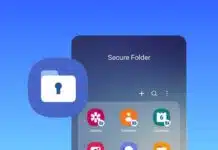














Free fire Redeem code