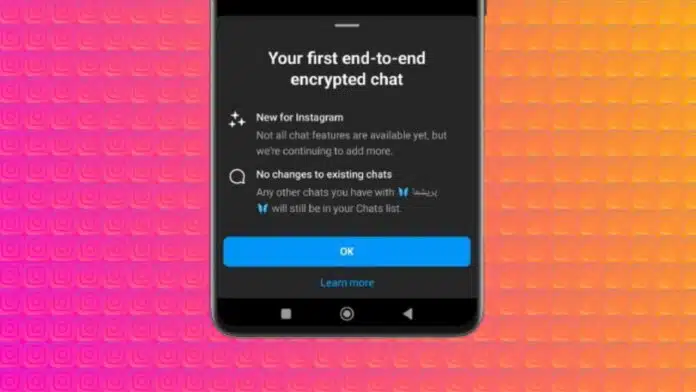
Online privacy is more important than ever today. Instagram now offers end-to-end encryption to protect your private chats. This feature ensures that only you and the person you chat with can read your messages.
If you want to learn how to enable end-to-end encryption on Instagram, this guide will help you understand everything easily and clearly.
Key Takeaways:
- End-to-end encryption on Instagram keeps chats fully private, allowing only you and your contact to read messages, voice notes, and calls.
- You can enable encryption in new or existing chats, including group chats, by following simple steps in the Instagram app.
- Instagram offers extra security tools like verification keys and security alerts, ensuring safer conversations and protection against hacking.
Understanding End-to-End Encryption on Instagram
End-to-end encryption keeps your Instagram messages safe from unwanted access. Only you and the person you are chatting with can read them.
Even Instagram itself cannot view these messages. It adds an extra layer of protection for your private conversations.
Encrypted chats also protect your voice notes and video calls. This means all forms of communication in that chat are secure. It works differently from Vanish Mode, which deletes messages after both people have seen them.
Here are some important things to remember:
- You cannot start encrypted chats with Professional accounts.
- You can only chat securely with users who have this feature.
- Encrypted chats help protect you from hackers or data theft.
Instagram’s focus on privacy helps users feel safer while chatting. With this feature, your conversations stay private even if your account faces login problems or hacking attempts.
How to Enable End-to-End Encryption on Instagram
You can easily enable end-to-end encryption for new or existing chats. The process is simple for both Android and iPhone users. Before starting, make sure your Instagram app is updated to the latest version.
Enable Encryption in a New Chat
To start a new encrypted chat, follow these steps:
- Open the Instagram app on your smartphone.
- Tap the DM (Message) icon at the top-right corner.
- Tap the Plus (+) icon to start a new chat.
- Select Start an end-to-end encrypted chat.
- Choose the person you want to chat with.
- Tap Chat on the top-right to start your secure conversation.
Once done, you will see a new chat window. All messages, calls, and voice notes sent here are fully encrypted.
Enable Encryption in an Existing Chat
You can also turn on encryption in an ongoing chat. Follow these steps:
- Open Instagram and go to the chat you want to secure.
- Tap the contact’s name at the top of the screen.
- Scroll down and select End-to-end encryption.
- A new secure chat window will open automatically.
This ensures that your messages in that chat are protected from any unauthorized access.
Group Chats and Encryption Verification
Start an Encrypted Group Chat
Instagram also allows users to create encrypted group chats. Here’s how you can do it:
- Open Instagram and tap the Messages icon.
- Press the Pencil icon and then the Lock icon.
- Select the contacts you want to add.
- Tap Create Group Chat at the bottom.
If some contacts appear greyed out, they do not have the encryption feature yet. Only those with access to encrypted chat can join.
Verify Encryption
Once your encrypted chat starts, you can verify its security:
- Open the encrypted chat and tap your contact’s name.
- Tap Privacy and Safety, then End-to-end encryption.
- Tap your name to view your verification keys.
Ask your contact to do the same. If both sets of keys match, your chat is safely encrypted.
Enable Security Alerts
You can also enable alerts for any changes in encryption settings:
- Go to Profile > Settings > Messages and Story Replies.
- Tap Security Alerts and enable them.
This will notify you if your security keys or device changes, keeping your chat even safer.
Delete Encrypted Chats
Instagram does not allow turning off encryption directly. However, you can delete encrypted chats:
- Swipe right on the chat and tap Delete.
- Remember, this removes the chat only from your device.
- Your contact must delete it too for full removal.
Additional Security Support from Instagram
Instagram has also launched a Hacked Hub to help users regain account access. If you face login issues, visit Instagram.com/hacked.
There, you can report problems like hacking, forgotten passwords, or two-factor authentication issues. The website guides users step-by-step to recover their accounts safely.
The End Note
Knowing how to enable end-to-end encryption on Instagram is a must for every user today. It keeps your personal chats private and safe from online threats. Always verify your encryption and enable security alerts for maximum protection.
By using encrypted chats, you can enjoy Instagram messaging without worrying about privacy or security risks.
For the latest tech news, follow Hogatoga on Twitter, Facebook, and Google News For the latest tech-related videos, Subscribe to our YouTube Channel and Newsletter.


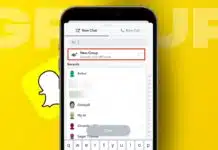














Redeem code