
Writing a resume takes time and effort. But now you can Create Your Resume Using ChatGPT easily. It helps write, edit, and format resumes faster.
You can use AI to build strong summaries, achievements, and skills. Still, it’s important to give proper input and review everything before applying.
Key Takeaways:
- ChatGPT helps you write and improve resumes quickly and professionally.
- Always review AI-generated resumes for accuracy, tone, and formatting.
- Combining ChatGPT’s smart suggestions with personal editing creates the best results.
Start Smart: Prepare Before You Create Your Resume Using ChatGPT
Before using ChatGPT, prepare clear and detailed information. AI works better when you give structured data. It saves time later and produces accurate results.
Here’s what to collect before you begin:
- Work history with company names and job titles.
- Important achievements with numbers or impact.
- Education, certifications, and top skills.
- Job title and description for the target role.
Once your details are ready, open ChatGPT. Type a clear instruction explaining your goal. For example:
“Write a one-page resume for a sales manager with five years of experience in business growth.”
ChatGPT will then create a professional version using action words and proper formatting. You can also ask it to focus on specific areas like skills, education, or achievements.
Build and Improve: How to Create Your Resume Using ChatGPT
ChatGPT can help build your resume from scratch or improve an existing one. It can generate text for every section, including summary, work experience, and skills.
For a new resume:
- Select a format such as chronological or functional.
- Ask ChatGPT to create a resume using your details.
- Share your education, skills, and work experience in the prompt.
- Review the AI result and adjust tone or structure.
For improving your resume:
- Copy and paste your current resume into ChatGPT.
- Share the job description you are applying for.
- Ask ChatGPT to strengthen your summary and achievements.
- Request keyword updates to make it ATS-friendly.
Example prompts to try:
- “Please rewrite my resume to match this job description.”
- “Add strong action verbs and keywords from this job post.”
- “Suggest four new achievements for my last job role.”
Generating multiple versions helps you choose the best one. It ensures your resume looks professional and relevant for every application.
Know the Pros, Cons, and Smart Tips
When you Create Your Resume Using ChatGPT, it’s important to know its strengths and limits.
Pros:
- Saves time while writing or editing resumes.
- Suggests professional and job-specific phrases.
- Finds powerful keywords for better visibility.
- Free and easy to access anytime.
Cons:
- Sometimes sounds robotic or too generic.
- May exaggerate or invent small details.
- Needs human editing for clarity and truth.
- Does not handle layout or final design.
Tips for best results
- Always give detailed input and specific instructions.
- Ask for multiple versions to compare quality.
- Edit everything carefully for grammar and accuracy.
- Use a resume builder like Teal’s AI Resume Builder for design.
Why it’s useful today
ChatGPT-5 offers better understanding and writing skills. Many companies now use AI to scan resumes through ATS. So, using ChatGPT to optimize your resume gives you a strong advantage in 2025.
The End Note
You can Create Your Resume Using ChatGPT to save time and boost results. It helps design a strong resume, improve phrasing, and tailor your content for each job.
But remember to edit manually for accuracy. AI helps you write faster, but your personal story makes it real. Combine both for a resume that truly stands out in 2025.
For the latest tech news, follow Hogatoga on Twitter, Facebook, and Google News For the latest tech-related videos, Subscribe to our YouTube Channel and Newsletter.



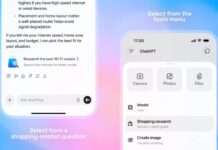













Free redeem code