
WhatsApp redesigned the UI and making more changes to the app for the beta version. You must be using WhatsApp to stay connected with your friends, colleagues, and others. It is one of the most popular instant messaging apps. It always rollout the amazing feature to enhance the users’ experience.
Recently it has rolled out the Voice Waveforms for voice messages. Now it is changing the setting icons color. Today I am explaining to you about WhatsApp’s new user interface. Read this post till the end to know more about this.
WhatsApp new redesigned user interface (UI) for beta-version
WhatsApp has changed the color of the chat top bar and notification top bar. You can see in the given image that both tops bars are in the same color. Not only the top bar color is changed but also changes the color of the setting icon. Before the user interface’s color changed the notification top bar is in the dark green color and the top bar is in the low dark green color.
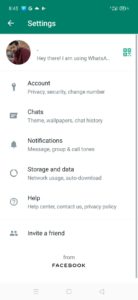
The color of the settings icon was light green. But now the color of the setting icon is a light gray color. This change is available on the beta version for Android.
For the latest tech news, follow Hogatoga on Twitter, Facebook, and Google News For the latest videos tech-related, Subscribe to our YouTube Channel and Newsletter.
















