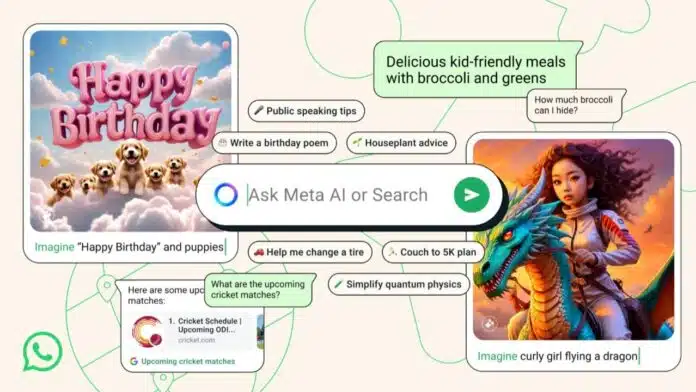
You can now create AI images with ChatGPT easily. This new WhatsApp feature is free and exciting. It lets users turn text into images quickly. No need for any other apps or websites. Just open WhatsApp and chat with the bot.
Related Article: How to Set ChatGPT as Your Default Assistant on Android
How to Create AI Images with ChatGPT on WhatsApp
OpenAI has added image generation to WhatsApp chat. This means users can now create AI images with ChatGPT. The feature works in countries where ChatGPT is supported. It uses the same powerful AI as the original ChatGPT.
Earlier, this tool was only in the ChatGPT app. But now WhatsApp users can also enjoy it directly. Users can type prompts, and images appear in minutes. No extra download or login is needed once set up.
The images look smart and creative with simple commands. Try typing “a robot dancing in the rain,” for example. The chatbot will create that image and send it to you. This makes it easy for users to try different ideas.
Related Article: Google Comes with Chatbot-like AI Mode to Search
The best part is that it is free to use. But free users can only create one image per day. After that, they must wait for 24 hours to try again. Paid users of ChatGPT can create more daily.
Sometimes the account linking may not work instantly. This is because OpenAI is still improving the system. Updates will soon fix these small problems for everyone.
Steps to Start Using ChatGPT Image Tool
It is very easy to begin using this new feature. Just follow these quick and simple steps:
- Save this number on your phone: +1 800 242 8478.
- Open WhatsApp and send “Hi” in chat.
- The bot will reply and ask you to log in.
- Click the link and enter your OpenAI account details.
- Once linked, type your image prompt in chat.
- Wait for a few minutes for the image to load.
- You can also send a photo for editing purposes.
Related Article: How to Use Reverse Image Search in Google Lens in 2025
For example, send “make my selfie look like a cartoon.” The bot will turn your photo into a fun cartoon image. You can try other styles too, like anime or sketch art.
This full process happens inside WhatsApp. You don’t need any other software or tools. It feels like chatting with a smart photo artist.
Other Cool Features of ChatGPT on WhatsApp
Besides image creation, the bot does many other things. You can ask for recipe ideas in simple language. You can get writing help for emails or schoolwork. It also helps with editing text or correcting grammar.
Users can upload any image to get descriptions. This helps when you don’t understand a photo properly. You can also get instant replies for travel plans or news.
Related Article: How to Search Messages on WhatsApp Easily and Fast
You can talk to the bot using voice messages, too. This is helpful for those who find typing hard. The bot listens and replies in easy words.
Meta, which owns WhatsApp, has also added Meta AI. It also creates images, but ChatGPT gives better options. Another app, Perplexity, is doing similar things as well.
But ChatGPT on WhatsApp is simple and fast to use. It works like your personal smart assistant inside chats.
Related Article: WhatsApp Features Added in May 2025
The Final Words
This feature lets users create AI images with ChatGPT on WhatsApp. Just send a message and receive a cool image. It is fun, free, and useful for many things.
From selfies to creative art, try anything you like. Enjoy AI magic right inside your WhatsApp chat today.
For the latest tech news, follow Hogatoga on Twitter, Facebook, and Google News For the latest tech-related videos, Subscribe to our YouTube Channel and Newsletter.



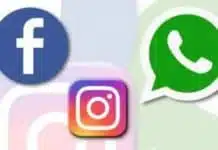













Nice app
Good
Nice app