
You must want to change your username on Instagram. It allows user to change their username easily. Instagram will update your changes easily. It is one of the most popular photo-sharing social media platforms.
You must be using it to stay connected with your friends, colleagues, and others. Today I am explaining to you about editing your username on Instagram. Read this post till the end to know more about this.
How to change the username on Instagram
To edit your username you have to open Instagram on your phone. After this, tap on your profile photo at the bottom of the right corner. Tap on the Edit Profile option to change your username. Now delete your old username and type the new username that you want to use.
Tap on the blue checkmark or tick on the top of the right corner to save your changes once you have changed your username. Now your username is changed. Your changed username will update quickly.
You have to open Instagram on your iOS to edit your username. After this, tap on your profile photo at the bottom of the right corner. Tap on the Edit Profile option to change your username. The new page will open once you tap on the edit profile option then enter your new username. Tap on the Done option once you have entered your new username.
For the latest tech news, follow Hogatoga on Twitter, Facebook, and Google News For the latest videos tech-related, Subscribe to our YouTube Channel and Newsletter.










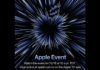





Very nice
Very nice trick but download option is not here