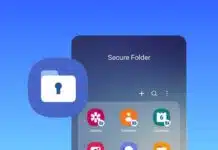We all upload stories on Snapchat and are curious to know who viewed them especially when we upload a Story dedicated to someone special and can’t wait to see it. But we can’t get a notification whenever someone views our Snapchat story instead we have to visit the app to check Story who viewed it. However, you can get the Snapchat Story views Notification with this simple feature.
Today I am explaining how to get Story View Notifications on Snapchat. You have to read this post till the end to learn more about the step-by-step complete guide to see an alert when someone views your story on Snapchat.
Also, Read How to See Someone Else’s Friends List on Snapchat on Android and iOS
How to get Snapchat Story Views Notifications
The new Story View notifications feature on Snapchat is exclusively available for Snapchat Plus subscribers. When you enable it, the app will send you notifications whenever someone views your Snapchat Story. You have to just select the person for whom you want to get notification. So the next time you share a story on Snapchat, you will receive an alert when the selected individual sees it.
Also, Read How to Block Someone on Snapchat
- You have to open Snapchat and tap on the profile icon at the top of the left corner.
- After this, tap on the Snapchat+ banner inside your profile.
- Scroll down and tap on the Story View notifications option.
- Now choose a friend from whom you want to enable story view notifications. One of the important things is to note that you can select one person at a time.
- Tap on the OK button on the confirmation prompt and you are done.
Also, Read How to See Mutual Friends on Snapchat
In case, if you want to keep things mysterious then you can turn on the Make Private toggle. The Make Private toggle setting won’t show the name of the person who views your story in the notification.
For the latest tech news, follow Hogatoga on Twitter, Facebook, and Google News For the latest tech-related videos, Subscribe to our YouTube Channel and Newsletter.