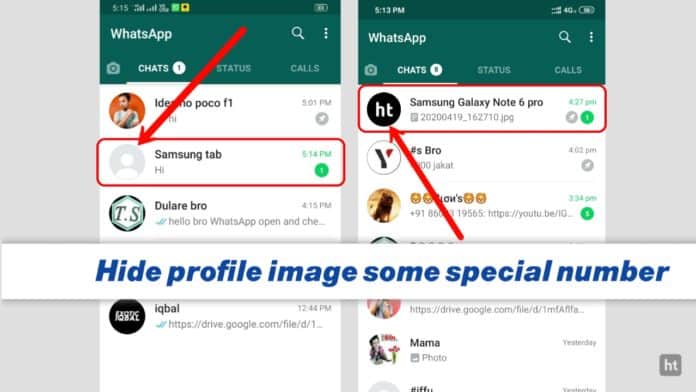
You must be set the DP to your WhatsApp. Sometimes you don’t want to show your DP to some individual friends or contact them on WhatsApp. You also don’t want to block them. Today I am explaining to you to hide your WhatsApp DP from individual contact without blocking them on WhatsApp. Read the post till the end to know more about hiding WhatsApp DP from the individual friends on WhatsApp without blocking them.
also read: Check someone is online or not without going online on WhatsApp.
Disclaimer: Make sure your profile photo visual only to my contacts on WhatsApp. If it is not in my contact only then first of all do this to my contact only.
WhatsNot on WhatsApp.
WhatsNot on WhatsApp app allows you to hide your WhatsApp DP from an individual person of your WhatsApp Contact without blocking them on WhatsApp. You can also hide your WhatsApp status from an unknown or unwanted person.
How can you use this WhatsNot on the WhatsApp app?
First of all, you have to download this app on your phone. Now how can you download this app on your phone?
Also, Read Change these privacy settings to secure your WhatsApp.
Go to the end of the post where you will find the Download Button. Press the Download Button to Download and install it on your phone. Open the app after the installation and Click on the ok button to access your contact and grant all the permission. After this select the contact whom you don’t want to show you WhatsApp DP. Tick on the box to don’t show your DP. When you tick on the box your DP will not show to those contact. If you want to show the DP then untick the box.
For the latest tech news, follow Hogatoga on Twitter, Facebook, and Google News For the latest videos tech-related, Subscribe to our youtube channel and Newsletter.

















Very nice