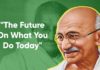Gemini AI can now turn photos into videos with sound. This exciting feature helps bring still images to life. It creates short videos from photos in simple steps.
Users can also add voice, sound, or effects. As of now, only a few Gemini users can use this feature. It’s fun, fast, and easy for everyone to use.
Related Article: Google Gemini AI Pro Free with 2TB Storage for Students in India
Gemini AI Can Now Turn Photos into Videos Easily
Google Gemini AI now gets stronger with a new powerful tool. It lets users turn still photos into moving videos. It generates short videos of only eight seconds in length. This feature uses Google’s latest Veo 3 video model.
It not only adds movement but also adds sound. You can hear background sounds, voices, and effects. Everything is perfectly matched with what you see.
This feature works on both mobile and desktop devices. Only Gemini Pro and Ultra subscribers can experience its benefits as of now. The update is being rolled out in selected countries.
The videos are in 720p HD quality and MP4 format. Videos arrive in landscape style with a 16:9 ratio, along with a visible watermark. There is also a hidden SynthID watermark added.
Google says it wants users to get creative with this. You can animate pets, drawings, nature, or simple objects. Real people’s faces may not work very well yet.
Related Article: Gemini Now Sports Google Assistant’s Signature Colors in Stable Version
Steps to Use the New Gemini AI Feature
Turning your photo into a video is very easy. Head over to the Gemini AI using your phone or Pc.
Hit a click on the “Video” button that is placed at the bottom bar. The next step is about uploading the image you want to animate. Once uploading is done, give a strong command explaining what you want to do with that image. You can describe movement or ask for sound.
For example, write “the cat jumps to catch a mouse.” Or ask, “Make birds fly in circles with wind sound.” After sending the prompt, wait one to two minutes. The video will be created and ready for download.
Many users say it works best on nature or pets. Drawings and objects also show good results in videos. You can give feedback on the video using thumbs-up or down. This helps improve the AI in future updates.
Related Article: Google Gemini Gems Comes to Gmail, Drive, and Docs
Where You Can Try the New Video Tool
It started rolling out on July 11 in selected areas. If it’s not working yet, it may come soon. Google says more countries will get access very soon. There is no need to install any other app. You can use this tool directly inside Gemini AI.
A similar tool was earlier launched in Flow by Google. Now you don’t need Flow to make these videos. Flow is also being expanded to 75 more countries today.
Related Article: How to Use Gemini in Chrome: Complete Guide
The Final Words
Gemini AI can now turn photos into videos with ease. This tool adds motion, sound, and life to pictures. It works simply and gives great results in seconds.
As of now, it’s limited only to selected users; others will get it soon. Start using Gemini AI today and explore your creativity.
For the latest tech news, follow Hogatoga on Twitter, Facebook, and Google News For the latest tech-related videos, Subscribe to our YouTube Channel and Newsletter.