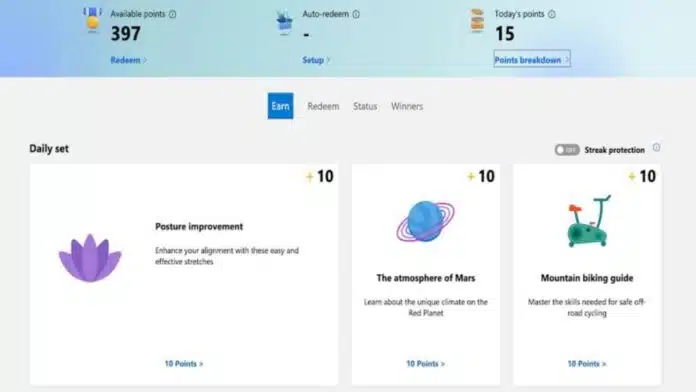
Want to earn Microsoft Rewards Points without spending money? You can get them using simple daily activities. If you have points in your Microsoft account, then you can get gift cards, games, and other things.
It’s free and easy for everyone. Just use Microsoft tools daily and follow simple tasks. Let’s learn how to earn Microsoft Rewards Points quickly and easily.
Related Article: Microsoft’s new Effortless File Sharing on Word and Excel on Android
Key Takeaways:
- Use Bing, Microsoft Edge, and Xbox daily to earn free Microsoft Rewards Points quickly.
- Complete daily tasks, quizzes, and refer friends to boost your points.
- Always make sure to activate Streak Protection, which will help you get a bonus streak, and you will not lose progress.
Earn Microsoft Rewards Points by Searching and Browsing
Earning Microsoft Rewards Points is easy if you perform a few activities on Bing. Search with Bing every day to collect points. You get 5 points per search if you search on a computer.
You can get up to 150 points daily. If you want more points as a bonus, then just use Bing in the Microsoft Edge browser, and you will get them. If you search with the Windows taskbar, that also counts. Use the search box to collect more points.
Install the Bing app on your phone to earn more. You can also grab 5 points per search if you perform a search on the app. Level 2 members can earn up to 100 points daily on mobile.
Related Article: Microsoft rolls out more AI features for Paint, Snipping Tools, and Notepad
Install the Microsoft Rewards browser extension in Edge or Chrome. You will then see a gold medal icon in your browser. Click it to see daily tasks and bonus activities. It also tracks your point balance easily.
Set Edge as your default browser to earn faster. Set Bing as your default search engine to earn automatically.
Earn Microsoft Rewards Points with Tasks, Quizzes, and Games
Complete tasks daily at rewards.bing.com. Go to the “Daily Set” section and complete all activities. You will find quizzes, polls, and facts that give points. Some tasks are very short and easy.
Daily tasks change every day, so keep checking. These tasks help you grow your point balance quickly.
Play games on your Xbox console to earn points, too. You just need to head over to the Rewards Hub, and you will see new offers for your Xbox. Play games, stream shows, or install new apps to earn points. New games give more points when you play longer.
Related Article: Microsoft is Planning for a Redesigned Start Menu for Windows 11
If you are using Xbox Game Pass, then you need to complete Game Pass Quests. Play selected games or finish simple goals to get more points.
Take part in monthly challenges to double your points. Using the Bing tool continuously for 5 days will bless you with more points. Refer your friend and get bonus points too.
Check the Microsoft Rewards dashboard for special offers. These can include downloading apps or trying new services. You should always come and see the dashboard daily to see new offers.
Answer daily quizzes to get easy points. These are fun and fast and cover many topics. Polls also give points just by choosing an option.
You can also get emails from Microsoft Rewards. These often contain links that give 25 free points. When you sign up for it then you get a welcome bonus for free through email. Even old links work, so don’t worry if you miss one.
Related Article: Microsoft rolls out Copilot Press to Talk Feature for Windows Users
Earn Microsoft Rewards Points by Shopping and Referrals
Use the Microsoft Store to shop online and earn points. Buy games, movies, or apps to collect points. Each purchase gives points based on the money spent. Higher reward levels give you more points per rupee.
You should always opt for services such as Xbox Game Pass or Office 365 to earn more points. These subscriptions add points each time you renew.
Look for bonus offers on the Microsoft Store. Some products give extra points during sales or special events.
Refer your friends to earn even more points. Share your referral link from your Rewards dashboard. When your friend joins and earns points, you get a bonus.
Related Article: Microsoft Teams introduced the AI-based Echo cancellation
The best part is, you can refer as many friends as you want; there are no boundaries. More friends mean more free points for you.
Join the Microsoft Rewards subreddit for special links. These links give 10 bonus points when clicked. Check the community daily to find new working links.
Use Streaks and Protection to Maximize Points
You can build a streak by performing daily tasks every single day. Long streaks earn bonus points. It shows how many days you worked without skipping.
Use Streak Protection to save your streak. This helps if you miss a task due to travel or illness.
If you want to activate Streak Protection, head over to your Rewards dashboard. On desktop, toggle the switch next to “Streak Protection.” On mobile, scroll down and turn it on beside the “Daily Set.”
Related Article: How to Automate and Set up Out-of-Office in Outlook
14 days of Streak Protection per year are always there for you. These days are used when you skip daily tasks. But you can’t earn or buy more days.
Use these 14 days wisely across the year. Plan your holidays or breaks.
To check your remaining days, click “Streak Protection” on your dashboard. Keep your streak alive to get maximum rewards.
The longer your streak, the more bonus points you earn. It helps build your account faster without losing progress.
The End Note
You can earn Microsoft Rewards Points easily every day. Use Bing, complete tasks, and play Xbox games. Shop in the Microsoft Store and refer friends for more points.
Protect your streak with Streak Protection. Follow all steps regularly to earn rewards fast. Stay active and enjoy free games, gift cards, and subscriptions with Microsoft Rewards.
For the latest tech news, follow Hogatoga on Twitter, Facebook, and Google News For the latest tech-related videos, Subscribe to our YouTube Channel and Newsletter.







good