
You must be saving important photos on your phone. Sometimes those photos will be deleted mistakenly. You must want to recover photos that are deleted from your phone. But you don’t have the right option to recover the image on your phone. You must be looking for the best photo recovery app to recover your deleted photo on your phone. You need to use a free recovery app your all deleting photo.
Today I am explaining to you about the recover your photo with a recovery app. Read this post till the end to know more about this. Here the free photo recovery app list.
Top 10 Best Photo Recovery App
- DiskDigger Photo Recovery
- Deleted Photo Recovery
- DigDeep Image Recovery
- Dumpster Recycling Bin
- Photo Recover
- Restore Image (Super Easy)
- Recycle Master
- Recover Deleted File
- Photo Recovery Deleted Photos & Restore Images app
- File Recovery – Photo & Video
I collect the top 10 best photo recovery app for you. That is not enough for you but while your image accidentally deletes from the gallery then these best photo recovery app lists help you to recover. Your data never will be lost. Now let’s start
1. DiskDigger Photo Recovery
DiskDigger is one of the best data recovery app that helps you to recover your deleted photos and videos from your phone storage and external storage. This app will scan for your deleted limited pictures by searching the cache and thumbnails of your phone If your phone is not rooted.
Related: How to restore deleted images from the gallery?
In case if your phone is rooted then the app will search all your phone memory to trace of images or photos and also for your videos. Once you recover your photos then you can also upload that recovered the file to your Google Drive, send with the email, Dropbox, etc. Also, save the recovered file to a different location of your phone.
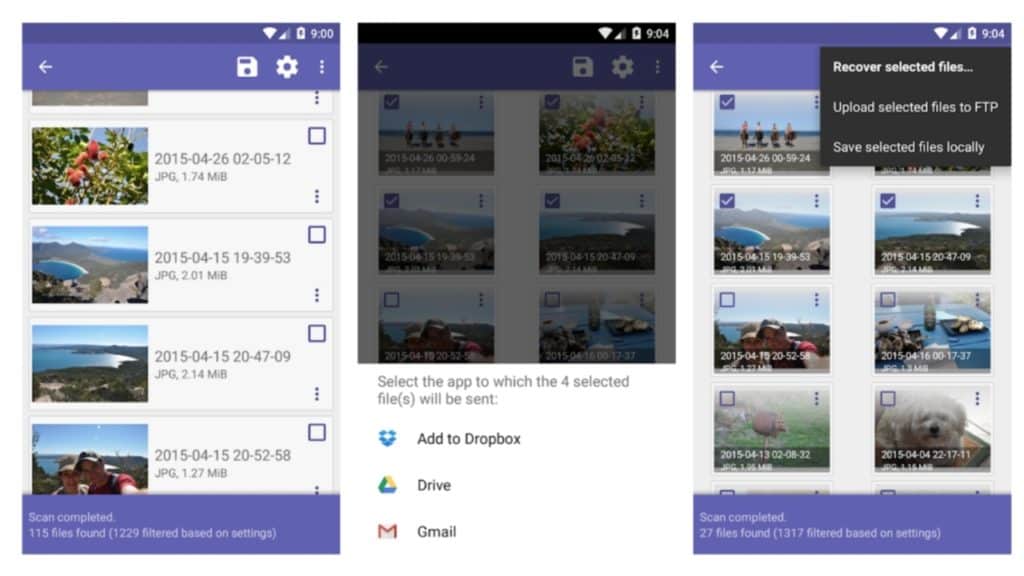
2. Deleted Photo Recovery
Deleted Photo recovery app will recover deleted photos from your phone storage or memory card/external storage. This app scans the phone directories and subdirectories of the phone to recover the deleted photos. It will take some time to recover the photos. The time is taken by the app to recover photos will depend on your photo size and phone performance.
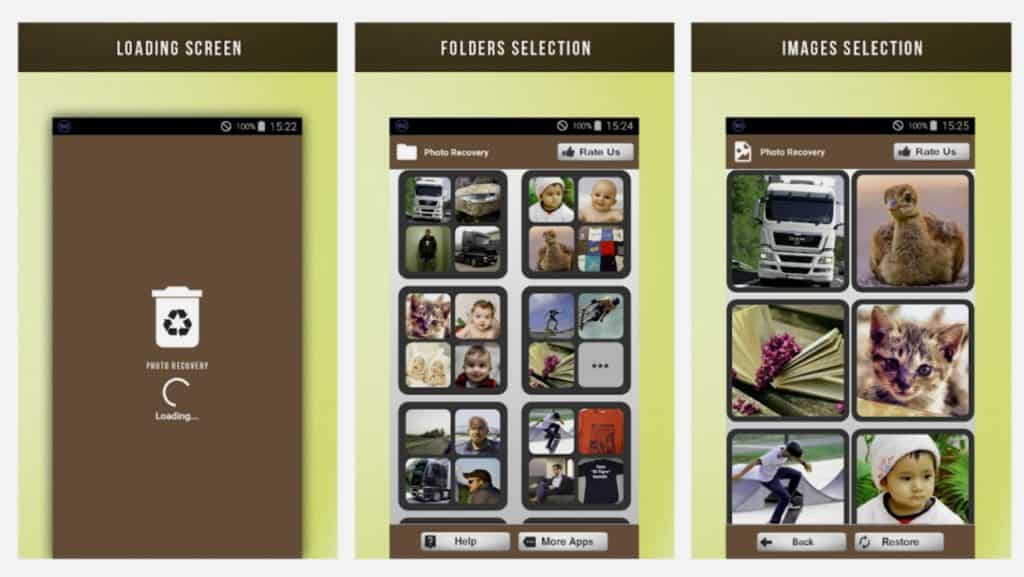
3. DigDeep Image Recovery
DigDeep Image Recovery the app which searches your phone internal storage and SD card/external storage to recover photos. It will search and recover photos that are deleted in your phone gallery. This app is very user friendly to use with a nice UI interface.

4. Dumpster Recycling Bin
Dumpster Recycling Bin is one of the best recovery apps to recover your deleted photo. It works the same as the recycle bin app on your phone. This app takes the backup of your recently deleted photo once you download this app.
This Recycling bin restores or undeletes your photo on your phone. You can also recover your deleted apps. This app has also secure and flexible cloud storage. Also, the customize themes application lock in this app.
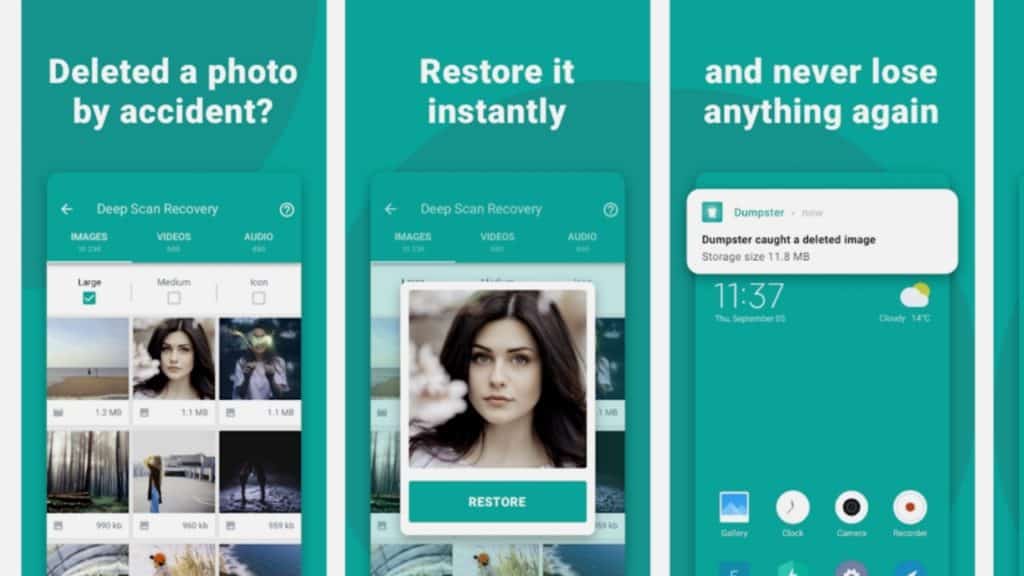
5. Photo Recovery
The Photo Recovery app is the best app that works on the phone without the root requirement. You can recover all of your lost pictures, hidden photos on your phone. Advanced file browsing, recovered photos preview, file uploading, and transfer two types of algorithms in this app.
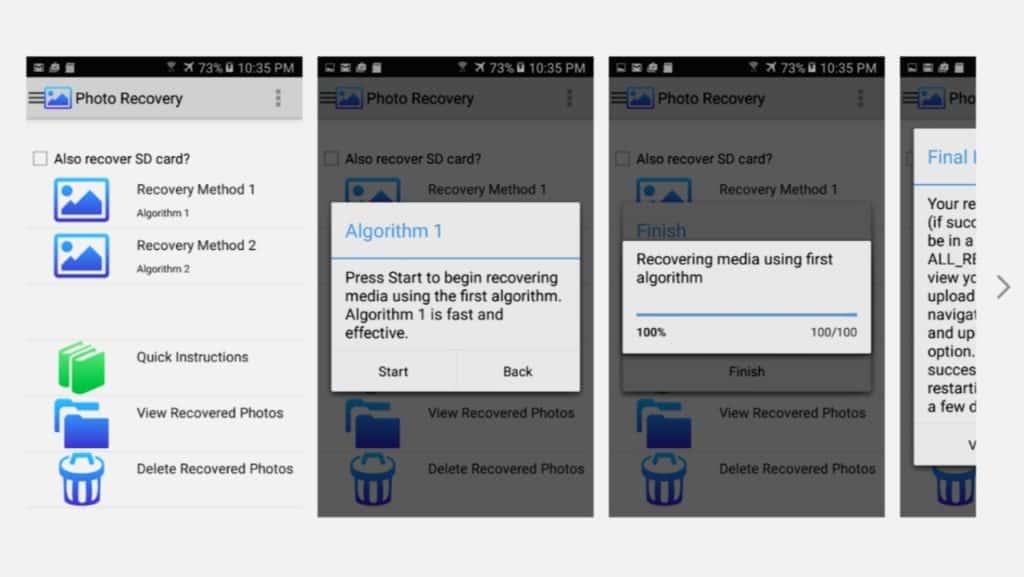
6. Restore Image (Super Easy)
Restore Image app is one of the best and popular photos recovery app. You can easily restore or recover your photos on your phone which is erase in mistake. This app also not the requirement of the root. JPG and PNG formats are compatible with this app.
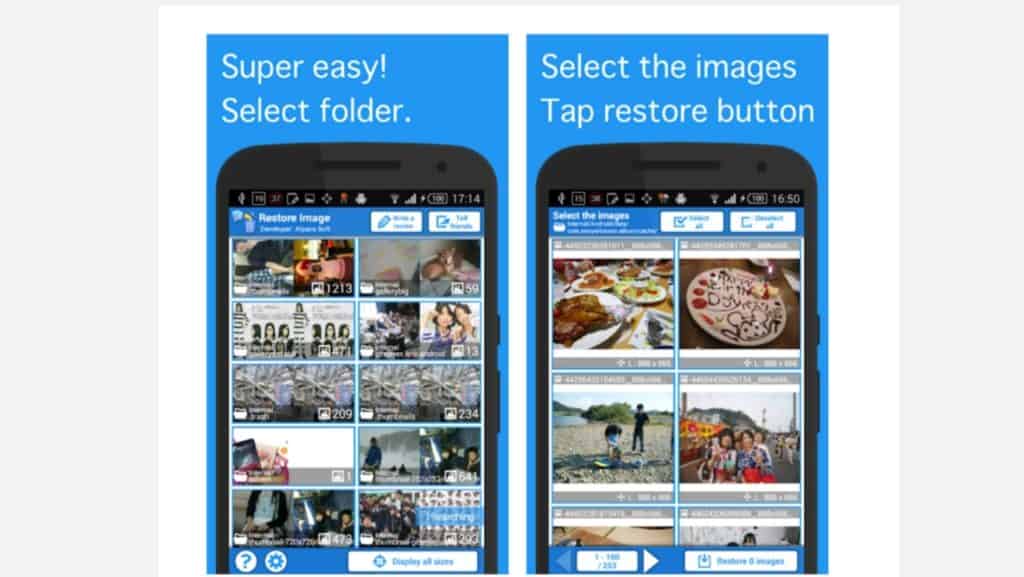
7. Recycle Master
Recycle Master: Recycle Bin, a File Recovery app is the best app to recover your photo and free found. You have to install this app on your phone to recover your deleted data. This app uploads the recycle bin on your android phone. This activates the file recovery feature.
You can also secure the app with password protection to nobody can access this without your permission. Auto Clean Enables automatic cleaning for useless files. You can use this app as a dumpster for unwanted files.
- Deep Recovery
- Lock App with Password.
- Auto Clean.
- The files dumpster in your device.
- Easily Backup.
- Instantly Retrieve.
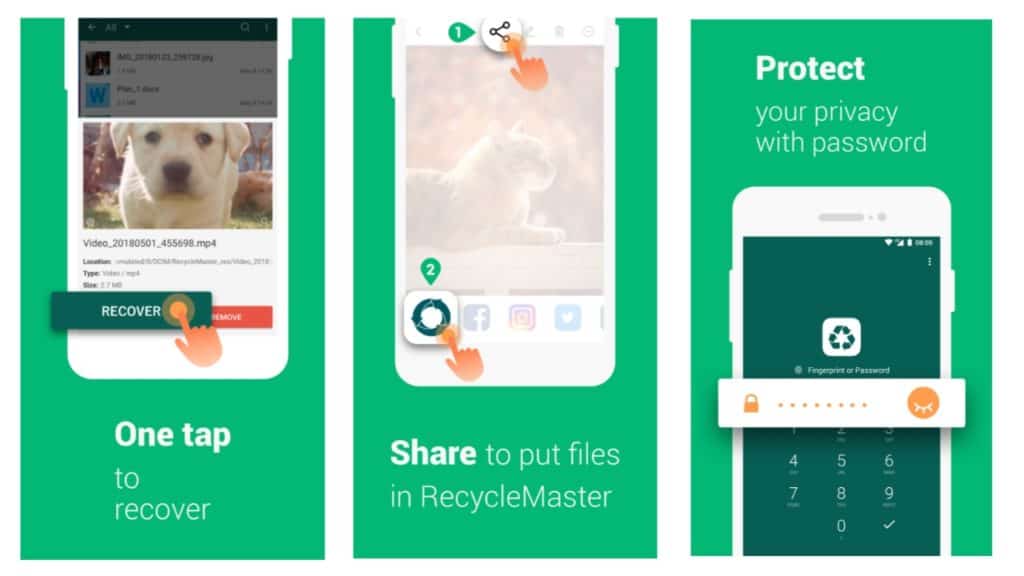
8. Recover Deleted File
Recover Deleted File is an app that allows you to recover your deleted photos from your phone. This app doesn’t require the root process to recover your photo. Also, the app doesn’t require the PC or laptop to recover. The interface of this app is very user friendly.
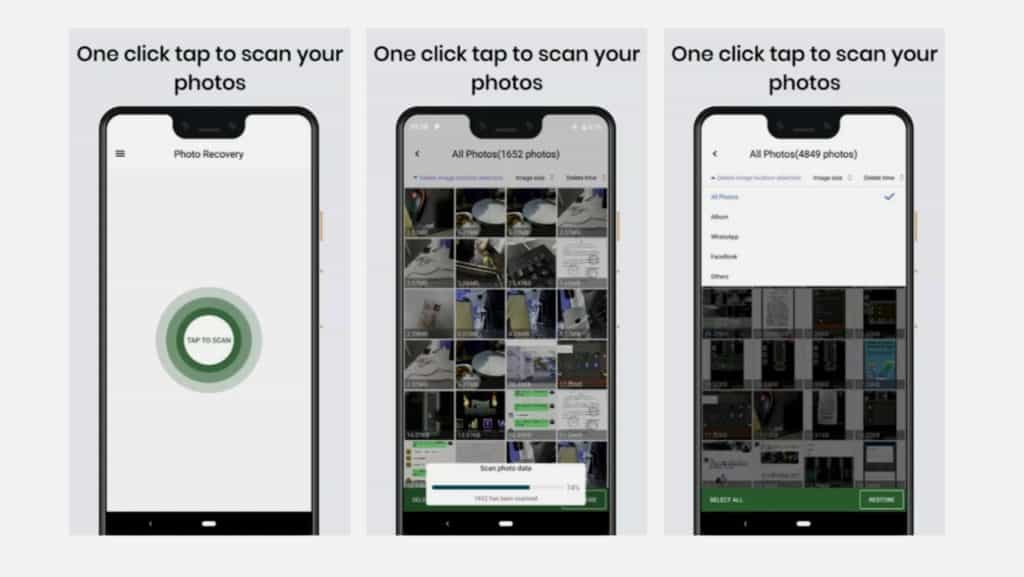
9. Photo Recovery Deleted Photos & Restore Images app
Photo Recovery app searches your deleted photos from your phone and recovers them. This is the best and free photo recover app with the recycle bin app on your phone. The image recovering app search or attempt to recover your all hidden photos, deleted photos, and undeleted image from your phone.

10. File Recovery – Photo & Video
File Recovery photo app is one of the best apps to recover images and videos form your phone. You can not only recover photos with this app but also you can recover your document and other types of files.
Related: How to recover deleted WhatsApp message?
To recovery photos and videos, you have to tap on the deleted photos and videos which you want to recover. It will process the photo recovery instantly to recover your deleted photo and videos. The File recovery app will recover your data on your phone storage.
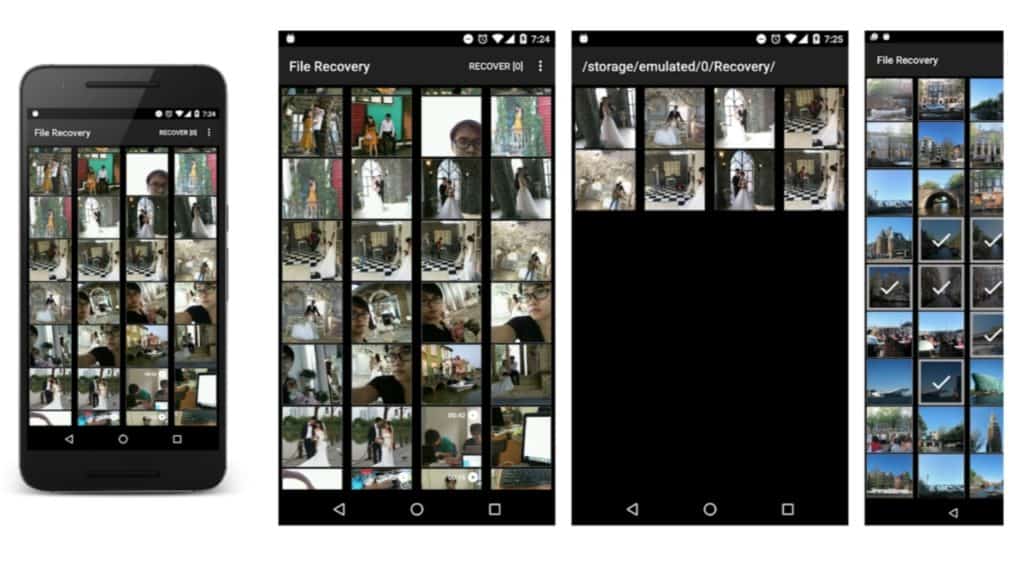
Now you can use any app to recover your picture according to your need and which types of app you want to use to recover your important photos. If you ever had a query of how to recover deleted photos from the phone, I hope these best photo recovery app for android would be an answer.
For the latest tech news, follow Hogatoga on Twitter, Facebook, and Google News For the latest videos tech-related, Subscribe to our youtube channel and Newsletter.

















Photo recover
Photo recovery