
WhatsApp has introduced a new feature in-app document scanning. This feature allows users to scan directly within the app. It eliminates the need for third-party apps, making it highly convenient.
It is available on iOS with the latest update, this feature ensures quick and seamless document sharing. Android users may have to wait for this feature.
Related Article: WhatsApp New Typing Indicator Three Dots Like Apple iMessage Feature
How to Use WhatsApp Document Scanning Feature
WhatsApp new in-app document scanning feature is easy to use. Follow these steps to scan and share documents:
- Open a Chat: Go to any chat or group.
- Tap Sharing Menu: Select the document-sharing option.
- Activate Camera: Tap the camera icon to scan documents.
- Position Document: Align the document for a clear scan.
- Edit the Scan: Adjust brightness, contrast, and crop margins.
- Preview the Scan: Check for proper alignment and clarity.
- Share Instantly: Send the document within chats or groups.
This feature ensures high-quality scans are ready for immediate sharing. It simplifies multitasking and saves users time during busy schedules.
Related Article: WhatsApp Voice Chat actions feature rolling out on Android beta
Benefits of WhatsApp In-app Document Scanning Feature
WhatsApp new in-app document scanning feature offers many advantages to its users:
- No Need for Extra Apps: Scanning is done directly in WhatsApp.
- Fast and Efficient: Quick sharing of scanned documents is possible.
- User-Friendly Design: Even beginners can use this feature easily.
- Customizable Scans: Edit margins and improve scan quality easily.
- Improved Productivity: Professionals and students can share files quickly.
This feature is designed for those who value time and simplicity. It enhances WhatsApp’s usability for both personal and professional tasks.
Related Article: WhatsApp New Chat lists interface feature rolling out for Android beta
WhatsApp’s All-in-One Communication Strategy
The document scanning tool reflects WhatsApp’s all-in-one approach. By integrating this feature, WhatsApp makes the app more versatile. Users can handle messaging, payments, and document sharing in one place.
Other recent updates enhance WhatsApp’s functionality further. Users can now apply AR effects and filters during video calls. These features include Low Light mode, Goof Face effects, and Touch Up mode.
WhatsApp also continues to focus on security and privacy enhancements. Scanned documents stay protected within the app’s encrypted environment. This ensures safety and builds trust among its millions of users.
Additionally, WhatsApp has added playful features like the party popper emoji. This improves user engagement and keeps the platform enjoyable.
Related Article: WhatsApp New Share Sticker packs feature rolling out for Android beta
The Final Words
WhatsApp’s document scanning feature is a game changer for users. It simplifies workflows and makes sharing documents faster. Currently, iOS and Android users can expect it soon.
With this and other updates, WhatsApp proves its commitment to innovation. It continues to be the preferred choice for communication and productivity.
For the latest tech news, follow Hogatoga on Twitter, Facebook, and Google News For the latest tech-related videos, Subscribe to our YouTube Channel and Newsletter.



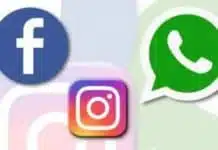



Screen photo
Good app
Good 👍
Nice 👍
Good 👍👍😊
Good