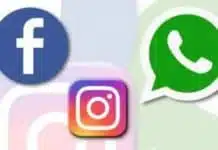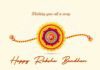WhatsApp continues to evolve and grow as one of the most popular messaging platforms in the world. With each new update, the app brings more advanced tools to help users communicate more efficiently and creatively.
In September 2024, WhatsApp introduced a range of exciting new features, both in the stable version and in beta testing. These updates enhance both personal and business communication. Let’s dive into the latest WhatsApp features added in September 2024 and see how they can benefit you.
Also, Read WhatsApp Passkey Feature for Chat Encryption Backup
List of All WhatsApp Features Added in September
- AI Image Generation from Chat Attachments
- Replying from Media Viewer Screen
- Status Reactions with “Like” Button
- New Status Update Preview Layout
- Voice Chat with Meta AI Integration
- Status Viewer Updates in Beta
- Manage Contact Syncing Across Devices
- Draft Messages in Chats
- Call Links in Group Chats
- Meta AI Improvements
- Custom Contact Lists in Beta
- Transfer Community Ownership
- Media Upload Status on iPhone
- Mention Contacts in Status Updates
1. AI Image Generation from Chat Attachments
One of the most notable features introduced in September 2024 is AI-generated images. Now, WhatsApp users can create images directly within a chat using Meta AI. This feature allows you to generate visuals without switching to a separate app, making it more convenient and time-saving.
How to Use:
- Open the chat and tap the attachment button.
- Select the option to generate an image using AI.
This feature is especially useful for businesses that need quick visuals for their conversations or users looking to add a creative touch to their messages. It’s available on both Android and iPhone.
2. Replying from the Media Viewer Screen
The update in September 2024 also makes it easier to respond to media files like photos and videos. You can now reply to images or videos directly from the media viewer screen without needing to exit the preview. This streamlined feature enhances the user experience by reducing the number of steps required to engage with shared media.
With this improvement, you can view, respond, and continue your conversation without leaving the media viewer, which is especially helpful in fast-paced chats.
3. Status Reactions with “Like” Button
Incorporating elements from social media platforms, WhatsApp has introduced a “Like” button for status updates. Similar to Facebook or Instagram, users can now react to WhatsApp status updates by sending a simple “Like.” This feature makes engaging with statuses quicker and more interactive.
With the introduction of this feature, WhatsApp feels more integrated with other Meta platforms, creating a unified experience across apps.
4. New Status Update Preview Layout
Another update related to WhatsApp statuses is the new preview layout. The redesigned status preview looks cleaner and more organized, similar to Facebook’s stories. The update encourages more user engagement by making it easier and more visually appealing to scroll through and interact with statuses.
This enhancement is part of WhatsApp’s ongoing effort to make the app more user-friendly, particularly for those who frequently share or view statuses.
5. Voice Chat with Meta AI Integration
One of the more advanced features in the September 2024 update is the introduction of voice chat with Meta AI. Users can now record voice prompts and send them to Meta AI directly through the WhatsApp chat interface.
This feature is particularly helpful for those who prefer using voice-over text when interacting with AI. The integration of Meta AI in WhatsApp aims to make the platform smarter and more intuitive, offering users a hands-free option to communicate with AI assistants.
6. Status Viewer Updates in Beta
Another feature currently in beta testing allows users to see the status updates of those who have viewed their status. If someone has viewed your status and also shared their own, their profile picture will have a green ring around it, indicating that you can check out their update as well.
This feature is designed to encourage more real-time interaction and give users more insight into who is engaging with their statuses.
7. Manage Contact Syncing Across Devices
WhatsApp has also introduced a highly requested feature that lets users manage contact syncing across multiple devices. Previously, users couldn’t easily control whether contacts synced between different phones or tablets. Now, this feature, still in beta, gives users the flexibility to decide if and when they want their contacts to sync across devices.
This enhancement adds another layer of privacy and flexibility, especially for those who use WhatsApp on multiple devices.
8. Draft Messages in Chats
In the latest update, WhatsApp has introduced a draft message feature, which helps users keep track of unfinished messages. If you start typing a message but don’t send it, the message will now be saved as a draft, and it will be labeled as such in your chat list.
This feature ensures that no important message gets left behind or forgotten, making it a useful tool for those who often get interrupted while composing messages.
9. Call Links in Group Chats
WhatsApp is also testing a feature that allows users to create call links in group chats. Similar to platforms like Zoom or Google Meet, this feature lets participants join a call via a shared link, without needing individual invitations.
This could be particularly beneficial for large group chats or business meetings, simplifying the process of organizing a call and allowing users to join more flexibly.
10. Meta AI Improvements
During the Meta Connect 2024 event, WhatsApp introduced several AI-related enhancements. The most significant is the integration of Meta AI’s Llama 3.2 model. This new AI model allows for multi-modal responses, meaning users can send images to Meta AI and receive context-aware replies.
With these new AI capabilities, WhatsApp users can generate images, receive more detailed responses, and even use voice prompts for AI-driven tasks. This AI integration is designed to create a richer, more interactive experience for users who rely on WhatsApp for communication.
11. Custom Contact Lists in Beta
Another feature that’s currently in beta testing is the ability to create custom contact lists. This feature allows users to organize their contacts into different groups or lists. It’s particularly helpful for those who have a large number of contacts and need an easier way to manage them.
For business users, this feature can save time and improve organization, making it simpler to send messages to specific groups of people.
12. Transfer Community Ownership
WhatsApp has also introduced a new feature for community management in its September 2024 update. Community owners can now transfer ownership of a WhatsApp community to another member.
This beta feature provides more flexibility for group management, ensuring that ownership can be handed over if needed. This update will be particularly useful for larger WhatsApp groups, where different members may need to take on administrative responsibilities.
13. Media Upload Status on iPhone
For iPhone users, WhatsApp has introduced a live activity feature that shows the status of media uploads. This is especially helpful when uploading large files. The new feature works with the iPhone’s dynamic island, providing real-time updates on the status of your uploads.
Although minor, this improvement enhances the experience for iPhone users by offering more control and visibility over large file uploads.
14. Mention Contacts in Status Updates
Finally, another feature in beta allows users to mention up to five contacts in their status updates. Only the mentioned users will receive notifications about the status, adding a layer of privacy. This feature can be especially useful for sharing updates with a select group of people without making it public to all contacts.
The Final Words
The latest WhatsApp features added in September 2024 show the app’s continued focus on improving user experience, both for personal and business communication. These new features promise to make interactions more engaging, creative, and efficient. Keep an eye out as more features roll out, especially those currently in beta testing!
For the latest tech news, follow Hogatoga on Twitter, Facebook, and Google News For the latest tech-related videos, Subscribe to our YouTube Channel and Newsletter.