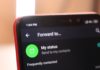The latest version of Google’s mobile operating system, Android 15, has arrived. It brings a host of exciting features, security improvements, and new tools to make your phone experience smoother. Google aims to enhance productivity and provide better support for foldable devices and large screens. Here, I will explore all the top new features of Android 15. Let’s dive in!
Related Article: OxygenOS 15 Supported Devices
Android 15 Release Date and Availability
Android 15 was officially released on September 3. Google Pixel phones, starting from the Pixel 6 and newer models, are among the first to receive the update. The new update will also roll out to devices from brands like Samsung, OnePlus, Oppo, Xiaomi, and more in the coming months.
If you’re eager to experience Android 15, simply go to Settings > System > System Update, and check for updates on your Pixel device. Non-pixel device users might need to wait a little longer depending on the manufacturer.
Related Article: OxygenOS 15 Released with All Features
How to Install Android 15 on Your Device
To install Android 15, you can follow these steps if you own a Google Pixel device:
- Go to Settings.
- Tap on System.
- Click on System Update.
- Tap Check for Update to see if Android 15 is available.
If you can’t wait for the official release, you can opt for the Android 15 Beta version, which is more stable than developer previews but may still contain bugs. The Beta version is accessible to devices from partners like OnePlus, Xiaomi, and others.
However, it’s important to back up your device before installing the beta version as the process can result in a factory reset.
Related Article: OPPO ColorOS 15 with Android 15 Launch Date Confirmed
Top New Android 15 Features
Now, let’s take a look at the top new Android 15 features that are designed to improve user experience and security.
1. Private Space for Extra Security
One of the standout features of Android 15 is the introduction of Private Space. This feature provides an extra layer of security for sensitive apps like health or banking applications. It adds a second level of protection, using your device’s unlock password or an additional PIN. Private apps are hidden from the Recents view, notifications, and settings.
2. What’s That Tune? Music Identification
Ever wanted to identify a song playing nearby? With Circle to Search in Android 15, identifying music is just a long-press away. Simply tap the music button and Android 15 will identify the song, displaying the track name and artist. You can even find a YouTube link to watch the video instantly.
3. Improved Audio Image Descriptions
Android 15 significantly improves the experience for visually impaired users with better image descriptions. Powered by Google’s Gemini AI, the operating system provides detailed descriptions of images on websites, social media, and text messages. This feature is especially useful with the TalkBack screen reader.
4. Earthquake Alert System
In regions prone to earthquakes, Android 15 offers an important life-saving feature – an earthquake alert system. Using crowd-sourced technology, it can detect and warn users of potential earthquakes, providing essential safety tips.
5. Enhanced Satellite Connectivity
Android 15 expands satellite connectivity beyond emergency use. RCS and SMS messages can now be sent via satellite in certain regions. The Pixel 9 series is the first to support this functionality, with more devices expected to follow.
6. Offline Maps on Wear OS
If you use a Wear OS smartwatch, you can now access offline maps directly on your watch. This feature allows users to navigate without carrying their phones, making it a great option for runners or hikers.
7. Better Bluetooth Management
Android 15 introduces a redesigned Bluetooth quick settings menu, making it easier to connect and manage Bluetooth devices. The system automatically turns Bluetooth on the next day if you toggle it off, supporting better device tracking and compatibility with Find My Device.
Related Article: Xiaomi Android 15 Update: Release Date, Supported Devices, and more
- Partial Screen Recording: Sharing your screen just got more flexible with partial screen recording. You can choose to share only a specific app rather than your entire screen, ensuring that sensitive information like OTP codes remains hidden from remote viewers.
- App Archiving for More Storage: Running out of space on your phone? Android 15 has introduced app archiving, which allows users to archive unused apps, freeing up space while keeping important data and settings intact. It’s a handy tool for saving storage without deleting everything.
- Enhanced Fraud and Scam Protection: Android 15 focuses on fraud prevention by scanning for suspicious activity. One-time passwords (OTPs) are hidden from notifications, making it harder for scammers to intercept. Google has also tightened restrictions on sideloaded apps to prevent malware infections.
- Loudness Control for Smooth Audio: Android 15 supports CTA-2075 loudness standards, ensuring consistent audio levels across different apps. Whether you’re listening to music or watching a video, the system automatically adjusts audio to prevent loud surprises.
- Improved Low-Light Camera Performance: Taking pictures in low light is now easier with Low Light Boost. Android 15 improves camera previews in dim settings, helping users capture better shots and scan QR codes with ease.
- Better Battery Life and Power Efficiency: Google has optimized battery life in Android 15 by restricting apps from running excessively in the background. Foreground services are now managed more efficiently, contributing to longer battery life.
- Task Bar Customization for Foldables: For devices like foldable phones and tablets, Android 15 offers customizable task bars. Users can now choose between permanent or transient task bars, depending on their preference. Apps can also use the full screen, even if the taskbar is visible.
- Better PDF Support: With Android 15, PDF handling is smoother. The system now supports password-protected PDFs, annotations, form editing, and search features. Users can seamlessly work with PDFs without third-party apps.
- Audio Sharing via Bluetooth LE: Another exciting addition is Bluetooth LE and Auracast audio sharing, which allows users to broadcast audio to nearby devices. It’s great for sharing music with friends or family by simply scanning a QR code.
- Good Vibrations Control: Android 15 brings systemwide control over vibrations. Users can turn keyboard vibrations on or off from the settings menu, and fine-tune haptic feedback to suit their preferences.
Related Article: Apple iOS 18: How to Install iOS 18 on Your iPhone
The Final Words
The top new Android 15 features are designed to enhance security, improve performance, and make daily tasks easier. From Private Space to offline maps on Wear OS, Android 15 offers something for everyone.
Users can also look forward to improved camera functionality, better battery life, and robust fraud protection. If you haven’t updated yet, check your settings to see if Android 15 is available for your device.
For the latest tech news, follow Hogatoga on Twitter, Facebook, and Google News For the latest tech-related videos, Subscribe to our YouTube Channel and Newsletter.