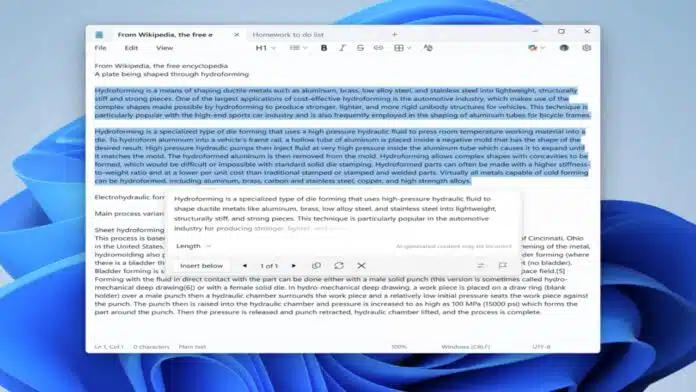
Notepad update begins rolling out to Windows Insiders today. This update brings simple changes with helpful power. The new version number is 11.2510.6.0. It now reaches Canary and Dev Channel users.
The update adds tables and faster AI output. These changes help users write with better comfort. Microsoft wants Notepad to feel more modern. The simple style still stays very familiar.
Key Takeaways:
- Notepad adds simple table support for easy structure.
- AI tools now stream results faster on screen.
- Modern features grow while keeping the classic feel.
Notepad update begins rolling out to Windows Insiders: New table support
Light Tables Enter Notepad Finally
Notepad now supports basic tables inside documents. This feature helps users structure simple written content. You can insert tables using the new toolbar button.
You can also use Markdown syntax for tables. Both methods make table creation very fast. Tables help organize small lists or compact data sets. They work well for simple checklists or quick comparisons.
Editing Tables Feels Very Easy
Users can edit tables using right-click options. You can add rows using the quick context menu. You can remove columns with simple menu actions. The table menu also provides editing choices. These tools keep formatting light and flexible.
Microsoft does not aim to replace heavy apps. This focuses only on a simple everyday structure. It builds on earlier formatting improvements perfectly.
Faster AI Streaming
AI tools now feel more responsive
The update improves Write, Rewrite, and Summarize tools. These tools now show results in streaming style. The text appears word by word on screen. This makes the AI feel more alive. Users no longer wait for full responses.
The preview appears early and supports faster decisions. This change improves comfort and saves valuable time.
AI still works the same way
The tools still perform their usual tasks. Only the delivery speed changed this time. You must sign in with a Microsoft account. This sign-in allows access to AI features. Copilot+ PCs run Rewrite using local models.
Write and Summarize still uses cloud support. This keeps processing balanced and dependable. Everything works smoothly with simple, stable performance.
Moving Toward Modern Design
Notepad continues growing into a modern editor
Microsoft continues to improve Notepad every year. The app now includes tabs and dark mode. It supports spellcheck and character count features. Markdown formatting also works inside Notepad now. AI helpers give guidance for writing tasks.
The new table and streaming features strengthen this direction. Notepad becomes simple but still very capable. The classic feeling remains completely untouched.
Core Notepad behavior stays unchanged
Notepad still opens text files extremely fast. It still works well for plain writing tasks. Users can inspect simple ASCII files easily. New features only add extra optional help.
They never force new complexity on users. The traditional lightweight experience stays fully preserved. This balance keeps long-time users comfortable.
The End Note
Notepad update begins rolling out to Windows Insiders with helpful improvements. The update adds simple tables for easy structure. Streaming AI output brings faster visible responses.
These features support modern writing without hurting simplicity. Notepad grows slowly into a smarter editor. The core design still feels calm and familiar. Insiders can test everything and share feedback soon.
For the latest tech news, follow Hogatoga on Twitter, Facebook, and Google News For the latest tech-related videos, Subscribe to our YouTube Channel and Newsletter.
















