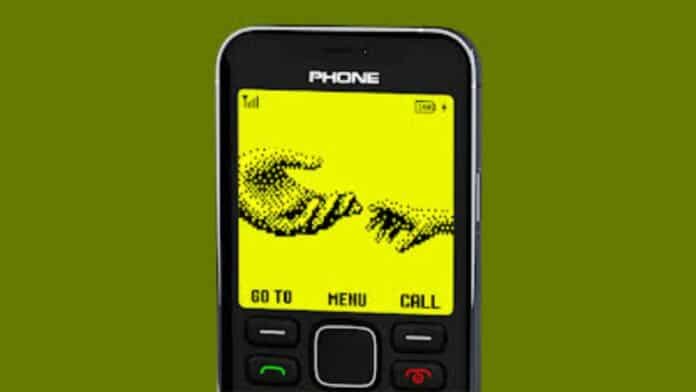
We all miss our old days and feel Nostalgia. The same thing goes with our smartphones as they have been involved by the time. Those were the days when Nokia was the only phone people started using for the first time. If you still miss that screen and want to relive it again.
Here, we are going to introduce something that will help you go back to that era and make you feel relaxed. Whichever Android smartphone you are using, there is a launcher that will transform your device into a Nokia 1280. You will experience the same icons, home screen, and functions as the Nokia 1280.
Also, Read Set the Edge border light on your phone using the Edge Glow Screen app
The Nokia 1280 is one of the best Feature phones of all time. Most people used the Nokia 1280 at that time and lots of people missed this phone. In the world of smartphones, if you want to experience the Nokia 1280 on your Android smartphone.
There is a launcher app that allows users to experience the Nokia 1280 phone and its game. Today I am explaining to you about the use of the Nokia 1280 launcher. You have to read this post till the end to know more about the new Nokia 1280 launcher on Android smartphones.
Also, Read Cast and see your phone screen activity on your TV using the Cast to TV
Nokia 1280 theme launcher app
This is one of the most popular apps that allow users to use the Nokia 1280 on their phones. Users can set the Nokia 1280 launcher to their phone which will give the experience like old Nokia 1280 Feature phone.
Features
- Set Nokia Theme
- Play Nokia Game on your phone
- Dial the phone number in Retro Nokia-style
- Nokia 1280 Theme
Also, Read Clean and fix your Speaker using the Speaker Cleaner Gogone Remove app
How to use the Nokia 1280 Launcher app
To feel Nostalgia you can use the Nokia 1280 launcher on your smartphone. To get the Nokia launcher on your smartphone, you can go through the Play Store. Open the Nokia launcher once you get it on your phone. After this, tap on the Set default launcher option and select the Nokia launcher option then tap on the Yes option.
Also, Read Scan the Documents and convert them to PDF using the Meta Scanner PDF
Enable the Notification access. You can now see the Nokia old phone on your phone screen. You can also access the function like the Nokia phone on your smartphone. Be it Nokia’s Snake game, bounce game, or its functions, you will experience it to the fullest. We never encourage you to use apps like these forcefully, always see if has value before installing them on your smartphone.
For the latest tech news, follow Hogatoga on Twitter, Facebook, and Google News For the latest videos tech-related, Subscribe to our YouTube Channel and Newsletter.






