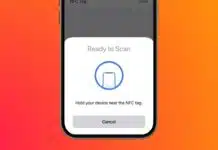If you want to upload your songs to Spotify from India, this simple guide will help you. Spotify is one of the most popular music platforms worldwide.
It allows artists to share their songs globally and listeners to enjoy personal music collections easily. Whether you are a singer or just love music, this guide covers every method clearly.
How to Upload Your Songs to Spotify from India as an Artist
Uploading songs as an artist helps you reach global listeners. It allows your tracks to appear on playlists and gain recognition.
To do this, you must use a trusted music distributor like Muzartdisco. It makes the entire process simple, fast, and beginner-friendly.
Step 1: Prepare Your Song Before Uploading
Your song must meet Spotify’s quality and format standards.
- Use a mixed and mastered WAV file for clear sound.
- Add all important metadata, such as song title and artist name.
- Create a high-quality cover art of 3000×3000 pixels in JPEG or PNG.
- Make sure all details are correct before submission.
Step 2: Create and Set Up a Muzartdisco Account
Go to the Muzartdisco website and sign up for free. After logging in, open your dashboard and start a new release. This platform allows your first project for free and guides you step-by-step.
Step 3: Upload and Distribute Your Song
Select Spotify as one of the music platforms. You can also choose others like Apple Music, Hungama, or JioSaavn. Then follow these simple steps:
- Upload your audio file and attach the cover image.
- Fill in all details like release date, language, and genre.
- Review all the information carefully.
- Submit your song for distribution.
Once submitted, the Muzartdisco team reviews and sends your song to Spotify. Within a few days, your track appears live for global streaming.
Step 4: Promote Your Song After Upload
After your song goes live, you must promote it effectively.
- Create a Spotify for Artists account to manage your music.
- Track performance, followers, and audience insights easily.
- Pitch your song to Spotify playlist editors for better exposure.
- Write a press release and send it to music blogs and magazines.
- Work with social media influencers to reach more listeners.
Following these steps helps you grow as an artist in India’s digital music industry and gain more fans worldwide.
How to Upload Your Songs to Spotify from India for Personal Use
Spotify not only helps artists but also music lovers. If you have rare, old, or local songs missing from Spotify, you can upload them manually.
This method lets you play your local MP3 files directly through the Spotify app.
Uploading from Desktop (Windows or Mac)
- Open the Spotify desktop app and sign in.
- Click your profile name and go to Settings.
- Scroll down and enable Show Local Files under the Local Files section.
- Choose folders such as Downloads or Music Library to display songs.
- Click Add a Source to include other folders.
- Go to Your Library > Local Files to find and play the tracks.
Now you can listen to personal songs along with your favorite playlists easily.
Uploading from Mobile (Android or iPhone)
If you use Spotify Premium, you can sync local music to your phone.
- On your computer, create a playlist in the Spotify app.
- Add local songs from your Local Files folder to it.
- On your phone, connect to the same Wi-Fi network as your computer.
- Open Spotify on your mobile and locate the playlist.
- Tap Download to import the tracks to your device.
- For iPhone users: Go to Settings > Local Files and turn on “Local Audio Files.”
- For Android users: Your songs sync automatically when connected.
Now you can play these songs offline just like other Spotify tracks.
Useful Tips for a Better Spotify Upload Experience
- Keep your files correctly named before uploading.
- Always double-check the artwork quality and format.
- Use consistent branding on every release.
- Keep your Spotify for Artists profile updated.
- Share your music links across social media platforms.
The Final Words
Learning how to upload your songs to Spotify from India helps both creators and listeners. Artists can share their music globally through Muzartdisco, while users can enjoy personal tracks through local file uploads.
With a few simple steps, anyone can turn Spotify into their perfect all-in-one music space. Start today and make your music heard everywhere.
For the latest tech news, follow Hogatoga on Twitter, Facebook, and Google News For the latest tech-related videos, Subscribe to our YouTube Channel and Newsletter.