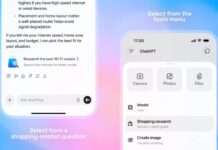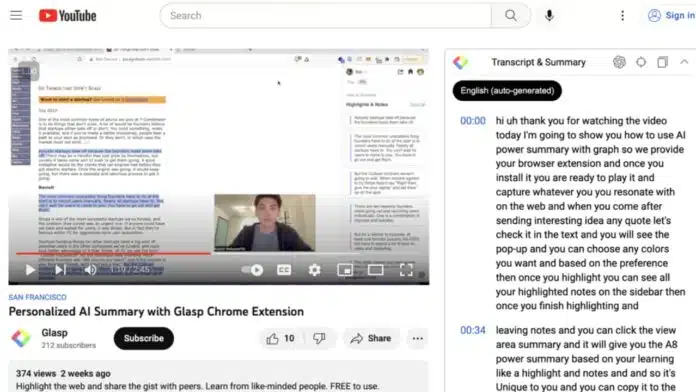
Summarize YouTube Videos with AI to save your time. Watching long videos for small information can be exhausting. AI tools now make it easy to get short and clear summaries.
They highlight the main points from long videos in seconds. Let’s explore how Google Gemini, ChatGPT, Claude, and Perplexity can help you summarize any YouTube video easily.
Key Takeaways:
- AI tools like Gemini, ChatGPT, Claude, and Perplexity help summarize long YouTube videos into short, useful insights.
- Gemini offers instant summaries with timestamps, while Perplexity provides the most detailed and structured reports.
- ChatGPT and Claude are great for quick text-based summaries, especially when transcripts are available.
Summarize YouTube Videos with AI Using Google Gemini
Google Gemini is one of the most powerful AI tools for video summarization. It recently introduced a special version called Gemini 2.0 Flash Thinking Experimental. This model integrates directly with Google apps, including YouTube, Google Maps, and Google Search. The best part is that both free and paid users can access it easily.
You can use Gemini on the web or mobile app. On the web, it’s simpler because you can drag YouTube links from one tab to another. On mobile, you can access it by tapping the dropdown menu and selecting the “2.0 Flash Thinking (experimental)” model. Once ready, just paste a YouTube link and ask Gemini to summarize it.
Gemini reads the audio or transcript of the video and gives a short, clear summary. For example, it was tested with a Super Bowl highlights video. Gemini correctly identified the teams, winners, and even provided direct timestamps of key touchdowns.
It also performed well in interviews and behind-the-scenes clips, summarizing dialogues perfectly.
However, Gemini depends mostly on the video’s sound or transcript. It doesn’t analyze visual parts like faces, scenes, or actions. So, if your video has important visuals, you will still need to watch it. However, if the content is mostly spoken, Gemini provides fast and reliable summaries with accurate details and links.
Summarize YouTube Videos with AI Using ChatGPT and Claude
Another simple way to summarize YouTube videos is with ChatGPT. It now has internet access, which means it can directly read YouTube videos.
Steps to Use ChatGPT:
- Go to chatgpt.com and create an account.
- Copy the YouTube video link.
- Ask ChatGPT to “Summarize the video” with the link.
- You can request more or less detail as needed.
ChatGPT works quickly, but sometimes it can’t access very new videos. In such cases, you can use the transcript instead.
Claude also helps summarize YouTube videos, but it doesn’t have internet access. So, you must copy the transcript manually before asking for a summary.
Steps to Use Claude:
- Visit claude.ai and sign up.
- Open the YouTube video and click “Show Transcript” under the description.
- Copy the full transcript and paste it into Claude.
- Ask Claude to summarize it in short.
Claude provides accurate text-based summaries but doesn’t read visuals or video frames. It’s perfect for educational or interview-based videos where dialogue matters more than visuals.
Both ChatGPT and Claude are excellent choices if you want short summaries fast. ChatGPT works better for online videos, while Claude is ideal for text-only analysis.
Summarize YouTube Videos with AI Using Perplexity AI
Perplexity AI is another smart and effective tool for summarizing YouTube videos. It generates detailed and structured summaries, giving a complete overview of any topic. However, it doesn’t always work with very new videos.
Steps to Use Perplexity AI:
- Visit perplexity.ai and create a free account.
- Copy and paste your YouTube video link.
- Ask Perplexity to summarize the video.
Perplexity AI produces the most comprehensive results. It breaks down the video content clearly and highlights all major points. The summaries look professional and easy to understand.
However, because it sometimes fails to access recently uploaded videos, it’s not always reliable for breaking news or new releases.
Overall Ranking of AI Tools:
- Perplexity AI: Most detailed summaries.
- Google Gemini: Best for instant summaries with timestamps.
- ChatGPT: Great for quick online access.
- Claude: Best when you have transcripts ready.
Each tool serves a different purpose. You can try all and choose the one that suits your needs the best.
The End Note
Summarize YouTube Videos with AI to save hours daily. Tools like Gemini, ChatGPT, Claude, and Perplexity simplify the process with quick, clear summaries. Gemini offers smart timestamps, while Perplexity provides detailed overviews.
ChatGPT and Claude are great for transcript-based results. Try these tools today and discover a faster, smarter way to watch and understand YouTube videos easily.
For the latest tech news, follow Hogatoga on Twitter, Facebook, and Google News For the latest tech-related videos, Subscribe to our YouTube Channel and Newsletter.