
Sending WhatsApp messages Without Saving the Number is now simple. Many people want to message numbers temporarily. Saving every number in contacts is not always practical. Luckily, WhatsApp offers many tricks to do it.
You can use built-in features, web tools, shortcuts, and even apps. Businesses can use the official WhatsApp API for bulk messaging. Let’s explore all the working methods step by step today.
Key Takeaways:
- Message unsaved numbers easily using WhatsApp features or web links.
- iPhone users can use Siri Shortcuts; Android users can try apps.
- Businesses can send bulk messages legally using WhatsApp Business API.
Message Yourself Feature for Unsaved Numbers
WhatsApp has a hidden trick called Message Yourself. This feature is meant for notes and reminders. Surprisingly, it can also send messages to unsaved numbers.
Steps to use Message Yourself:
- Open WhatsApp and tap on your own chat.
- Type or paste the number you want to message.
- The number becomes clickable and highlighted in blue.
- Tap it and select “Chat with ”.
This method is perfect for sending one-time messages. It avoids crowding your contact list. You can use it on both Android and iOS devices. It does not need third-party apps.
Use Groups and Click to Chat Link
Send Messages Through Groups
You can also message unsaved numbers in WhatsApp groups. If the person is in a group, follow these steps:
- Open the group chat and tap the number.
- Tap the message icon that appears in the pop-up.
- If not visible, tap the group name at the top.
- Scroll through members and tap the unsaved number.
- Select “Message ” to open a chat.
This method is useful for workplaces and communities. You can contact someone without saving their number permanently.
Use WhatsApp Web “Click to Chat”
WhatsApp also provides an official web method. It works on phones and computers. Steps to use:
- Open any web browser and type: https://wa.me/phone-number.
- Replace “phone-number” with the full number, including country code.
- Do not use plus signs, brackets, or dashes.
- Press enter and click “Continue to Chat”.
For example, to message India number 8276006125, use: https://wa.me/918276006125.
This opens the chat instantly in WhatsApp. It is very convenient for desktop users.
Siri Shortcuts, Third-Party Apps, and Business API
Siri Shortcuts for iPhone
iPhone users can try Siri Shortcuts. It automates the messaging process. Steps:
- Search for “WhatsApp Unsaved Number Shortcut” online.
- Tap Add Shortcut to install it.
- Run it and enter the phone number.
- Allow necessary permissions, and the chat opens.
It is ideal for people who like automation. You can start a chat using voice commands too.
Third-Party Apps
Some apps let you message unsaved numbers instantly.
- Download a trusted app for Android or iOS.
- Paste the number with the country code, no symbols.
- Tap “Start Chat in WhatsApp” to message.
This is helpful for frequent messaging without saving numbers. Always use apps from trusted sources.
WhatsApp Business API for Enterprises
Businesses can use WhatsApp Business API for bulk messaging.
- Send messages to saved and unsaved numbers easily.
- Ideal for updates, promotions, or customer support.
- Customers must give prior consent to receive messages.
- Opt-in can be collected via websites or email forms.
It is a professional method for large-scale communication. It ensures compliance with WhatsApp rules.
The End Note
Sending WhatsApp Messages Without Saving the Number is Simple for Everyone. You can use Message Yourself, groups, or click-to-chat links. iPhone users enjoy Siri Shortcuts, while businesses rely on WhatsApp API.
Third-party apps provide extra convenience for frequent messaging. These methods save time and prevent contact list clutter. Now, messaging unsaved numbers is fast, easy, and safe for all situations.
For the latest tech news, follow Hogatoga on Twitter, Facebook, and Google News For the latest tech-related videos, Subscribe to our YouTube Channel and Newsletter.


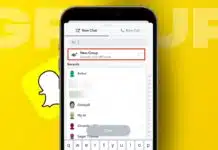














Watsapp chat history
Whatsapp history