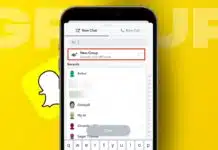Do you want to see who unfollowed you on X (Twitter)? Losing followers can feel disappointing, especially when numbers suddenly drop.
Sometimes people unfollow for personal reasons, and sometimes due to content. X (Twitter) does not offer any direct feature for this. But there are smart ways, both manual and third-party, to easily track your unfollowers.
Key Takeaways:
- X (Twitter) has no built-in way to see who unfollowed you on Twitter/X.
- Manual checks work for small accounts, but are slow.
- Third-party tools like Unfollower Stats give faster results.
Manual Methods to See Who Unfollowed You on Twitter/X
The simplest way to see who unfollowed you on Twitter or X is by checking manually. This method works best for accounts with fewer followers.
- Check the Following List: Open your X profile and tap “Following.” Scroll through names and look for the “Follows you” tag. If the tag disappears, that user unfollows you.
- Check User Profile: Visit the suspected profile directly. If they follow, a gray “Follows you” tag appears. If the tag is gone, they stop following.
Manual methods are simple but slow for bigger audiences. It can be so boring and next to impossible if you have tons of followers and you check them manually.
See Who Unfollowed You on Twitter or X Using 3rd Party Services
Some 3rd party apps help you see who presses the unfollow button. These tools automatically track unfollowers and display detailed stats.
Unfollower Stats:
Unfollower Stats works on both mobile and desktop and monitors unfollowers from the moment you attach it to your X account.
The free plan supports up to 30,000 followers. Paid plans offer advanced features for larger accounts. Its backend dashboard tells you who doesn’t follow back.
Who Unfollowed Me:
This tool also tracks unfollows in real time. It provides details about who left your audience.
It is capable of recommending what you should follow with simple navigation. The service works across browsers and mobile devices.
Quick tip: Third-party apps need access to your Twitter or X account. Always be careful because such access may pose security risks. Use only trusted services to protect your privacy.
Why Tracking is Important
Knowing how to see who unfollowed you on Twitter or X is useful for different reasons.
- For Casual Users: It hurts if a close friend unfollows you, and you need to see those X accounts. Manual checks are good enough for such cases.
- For Influencers and Brands: Losing followers can directly affect reach and engagement. Understanding who unfollowed helps identify content issues.
Followers give value to your posts. Without them, tweeting may feel pointless. Tracking unfollowers helps you understand behavior and improve your content.
The End Note
Learning to see who unfollowed you on X (Twitter) is important for everyone. Manual methods are simple but time-consuming for big accounts. Third-party apps like Unfollower Stats or Who Unfollowed Me provide faster results.
Always use safe and trusted services when granting account access. Tracking unfollowers helps you analyze audience behavior, avoid future losses, and maintain growth. Stay aware, stay secure, and keep building connections.
For the latest tech news, follow Hogatoga on Twitter, Facebook, and Google News For the latest tech-related videos, Subscribe to our YouTube Channel and Newsletter.