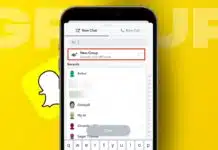Knowing how to schedule posts on Facebook Pages is a powerful skill for every business or creator. It helps you save time, post consistently, and reach your audience when they are most active.
By scheduling posts ahead, you can plan more effectively, stay organized, and manage multiple accounts with less stress and confusion.
Key Takeaways:
- Scheduling posts helps you save time, stay consistent, and reach your audience at the best time.
- Meta Business Suite allows easy scheduling for Facebook and Instagram, while tools like Hootsuite and Planable support multi-platform planning.
- Effective scheduling requires strategy—stay consistent, post at the right time, track analytics, and maintain brand identity.
How to Schedule Posts on Facebook Pages Using Meta Business Suite
Meta Business Suite is Facebook’s built-in tool for scheduling content. It allows you to plan and publish posts, stories, and reels easily.
With this tool, you can manage your social presence without switching between multiple platforms.
Follow these steps to schedule your Facebook posts:
- Open Meta Business Suite: Log in to your Facebook business page and open Meta Business Suite from the main menu.
- Create Your Post: Click Create Post and add your text, image, or video. A preview will appear on the right-hand side.
- Set Date and Time: Turn on the Set Date and Time option to select when you want the post to publish.
- Click Schedule: Once everything looks perfect, click the Schedule button.
Your post will now appear in the Planner section. You can also edit your scheduled post anytime:
- Go to Content > Posts and Reels > Scheduled Tab.
- Click the three dots > Edit Post, make changes, and reschedule.
Benefits of scheduling with Meta Business Suite:
- Saves time by allowing post planning in advance.
- Helps maintain consistent posting and branding.
- Suggests the best publishing times for higher engagement.
- Reaches audiences in different time zones easily.
However, Meta Business Suite only supports Facebook and Instagram scheduling. If you want to schedule across many platforms, use a third-party tool.
How to Schedule Posts on Facebook Pages Using Third-Party Tools
Third-party tools offer more advanced scheduling features. Two popular ones are Hootsuite and Planable.
These platforms allow you to post on multiple networks, collaborate with teams, and use automation for faster workflows.
Scheduling with Hootsuite
Hootsuite is a powerful tool for scheduling Facebook content. It includes features like AI writing, analytics, and bulk posting.
Here’s how to schedule using Hootsuite:
- Sign In or Sign Up: Create a Hootsuite account and connect your Facebook page.
- Draft Your Post: Add your text, image, or video, and preview it.
- Add Extras: Use features like link tracking, hashtags, or AI captions.
- Set the Time: Click Schedule for Later and choose your posting time.
- Bulk Schedule: Use the bulk composer to upload a CSV file with up to 350 posts at once.
You can always return to the Planner to edit, delete, or pause scheduled posts if needed.
Scheduling with Planable
Planable is another user-friendly tool that supports nine social media platforms, including Facebook, Instagram, LinkedIn, TikTok, and YouTube.
Here’s how to use Planable:
- Create an Account: Sign up for free and create a workspace for your brand.
- Connect Facebook Page: Grant access to your Facebook page.
- Compose Your Post: Click Compose, add visuals or text, and select your page.
- Choose Date and Time: Pick your desired time and click Schedule.
Planable also lets you schedule posts using its mobile app, so you can plan content anytime.
Key features of Planable include:
- Scheduling posts for pages and groups together.
- Collaboration tools for team feedback and approvals.
- Calendar, Grid, List, and Feed views for easy planning.
- A media library to store brand visuals and assets.
- A recurring post feature for evergreen content.
- Fun integrations like Giphy for adding GIFs.
Planable’s flexibility and teamwork tools make it perfect for agencies or brands managing multiple pages.
Tips for Scheduling Facebook Posts Effectively
To achieve the best results, schedule posts with strategy and care. Follow these helpful tips:
- Stay Consistent: Post regularly to keep your audience engaged.
- Pick the Right Time: Early mornings are ideal for higher visibility.
- Be Brand-Focused: Maintain your logo, tone, and colors in every post.
- Review Scheduled Posts: Pause or delete posts if events change.
- Track Analytics: Use insights to measure engagement and improve.
- Plan Creatively: Prepare extra content when you feel inspired.
- Balance Content: Use 80% original and 20% curated content.
The End Note
Learning how to schedule posts on Facebook Pages can transform how you manage your online presence. Tools like Meta Business Suite, Hootsuite, and Planable make the process simple and efficient.
By scheduling posts ahead of time, you stay organized, maintain consistency, and engage your audience at the right moments, no matter where they are.
For the latest tech news, follow Hogatoga on Twitter, Facebook, and Google News For the latest tech-related videos, Subscribe to our YouTube Channel and Newsletter.