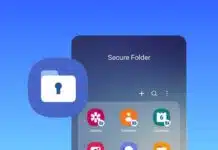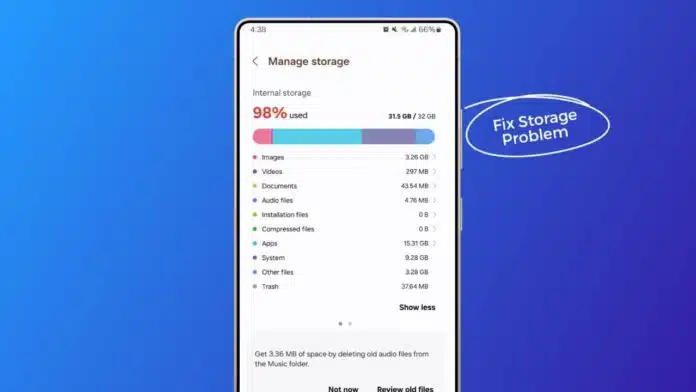
Many people struggle to free up storage on their phones. You can Increase Phone Storage Without Deleting Apps using smart techniques. These methods help keep all your apps safe. You do not need to remove favorite apps or data.
By following a few simple steps, you can clean your storage quickly. This guide explains checking storage, optimizing files, and clearing cache.
Key Takeaways:
- Check storage and manage apps to free space without deleting them.
- Back up photos, videos, and music to the cloud for more storage.
- Clear the cache and use a file manager to remove unnecessary files.
Check Storage and Manage Apps
The first step is to check your phone storage. On iPhone, open Settings > General > iPhone Storage. You can see apps, photos, and other items using space.
Android users go to Settings > Storage or Battery and Device Care. Some phones show a Free up space button to help quickly.
Next, review the apps installed on your device. Look at the app size and last used date. iPhone offers Offload Unused Apps, keeping data but removing the app itself. Android users can uninstall apps or disable preinstalled apps. Disabling stops the app from using storage but keeps it available.
You can also remove app data without deleting the app. On iPhone, swipe left on podcasts or episodes to delete files. On Android, go to Settings > Apps > Storage > Clear Data. This clears downloaded files but keeps the app functional.
Tips to manage apps effectively:
- Delete apps you never use anymore.
- Offload apps that you rarely open.
- Clear data from streaming apps or podcasts.
Optimize Photos, Videos, and Music
Photos and videos take up large amounts of storage on most phones. Cloud backup can help you Increase Phone Storage Without Deleting Apps easily. Google Photos, iCloud, Dropbox, and Asurion Photos are the top options.
Google Photos offers 15 GB free and automatic backup. iCloud provides 5 GB and syncs with iOS devices. Asurion Photos keeps the original quality and editing tools. Dropbox gives 2 GB free for basic backup.
Deleting duplicate photos is important to save space. Videos are usually very large and should be backed up. Transfer them to cloud storage or a computer before deletion.
Music files also use significant storage. Keep only your favorite songs offline. Streaming apps like Spotify or Pandora reduce storage usage.
Messaging apps also store media automatically. WhatsApp users can stop auto-saving media:
- Android: Settings > Chats > Media visibility > Off.
- iPhone: Settings > Chats > Save to Camera Roll > Off.
These steps prevent unnecessary images, GIFs, or videos from filling storage.
Clear Cache and Clean Files
Cached files store temporary app data and speed up usage. Over time, cache consumes significant space and slows your phone. Clearing the cache can free memory and improve performance.
Steps to clear cache:
- Android: Settings > Apps > Storage > Clear cache.
- iPhone: Check individual apps under Settings > General > iPhone Storage. Reinstall apps if no clear cache option exists.
Cleaning files is another effective solution. File manager apps identify duplicate photos, documents, and unused apps. Recommended apps include:
- Files by Google: scans Android and removes junk.
- Smart Cleaner: removes duplicate contacts and photos on iPhone.
- KeepClean: cleans cache, junk files, and boosts performance.
Deleting downloads also helps free storage. On iPhone, check Settings > On My iPhone > Downloads. On Android, check My Files > Downloads. Remove PDFs, Word files, or other unnecessary documents.
The End Note
You can easily Increase Phone Storage Without Deleting Apps using these methods. First, check storage and manage apps effectively. Next, optimize photos, videos, and music using cloud backups.
Clear the cache regularly and clean duplicate or unnecessary files. File manager apps help keep your phone organized and fast. Following these steps keeps your device efficient without removing apps or data.
For the latest tech news, follow Hogatoga on Twitter, Facebook, and Google News For the latest tech-related videos, Subscribe to our YouTube Channel and Newsletter.