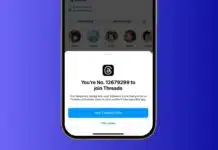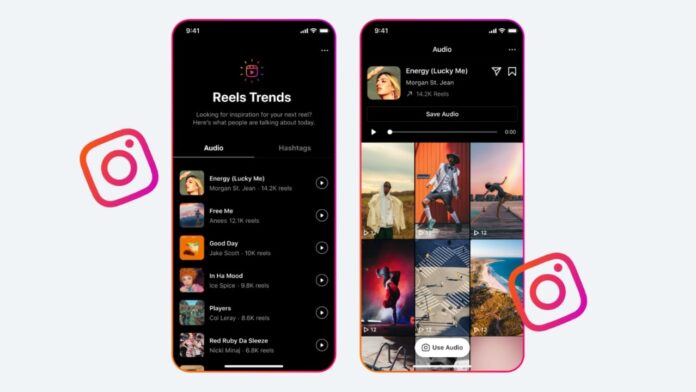
Learning how to create Instagram Reels with trending music can completely change your social media growth. Music adds energy, emotion, and fun to your videos.
Using trending sounds not only makes your Reels engaging but also improves their reach and visibility. With a few smart techniques, anyone can create Reels that attract attention and go viral easily.
Key Takeaways:
- Trending music boosts Reel visibility by signaling the algorithm and increasing engagement.
- Instagram tools make adding music easy, whether before recording, after recording, or only for specific parts.
- Finding and saving fresh trending audio early helps creators stay ahead and create Reels that stand out.
Why Music is Important in Instagram Reels
Music makes Reels more engaging and helps them connect better with viewers. Reels are short vertical videos used for sharing tutorials, behind-the-scenes clips, or fun lifestyle moments.
Without sound, they often feel incomplete. The right background music can make even a simple video more engaging and memorable.
Reels have the highest engagement rate on Instagram among post types. More than half a million Reels are shared every minute, which means competition is huge.
Adding trending music helps your content stand out from thousands of other videos.
Key Benefits of Adding Music to Reels
- Increases reach: Trending audio signals the algorithm to boost visibility.
- Builds identity: Music helps strengthen your personal or brand style.
- Improves engagement: People are more likely to interact with rhythmic content.
- Creates emotion: Sound helps connect emotionally with your audience.
- Supports discovery: Reels with trending audio often appear in Explore feeds.
Even if many users watch videos without sound, having music still improves content quality and viewer retention.
Step-by-Step Guide: How to Create Instagram Reels with Trending Music
Creating Reels with music is simple once you know how to use Instagram’s tools. You can add music during or after recording, depending on your style.
To Add Music Before Recording:
- Open the Instagram app and go to your profile.
- Tap the plus (+) icon and choose Reel.
- Tap the music icon at the top of your screen.
- Browse through Instagram’s music library or use saved sounds.
- Pick a trending song and drag the slider to select a section.
- Tap Done when happy with your choice.
- Record your video while the music plays in the background.
- Add filters, captions, and effects if needed.
- Once finished, tap Next and write your caption.
- Choose hashtags, tag people, and tap Share.
To Add Music After Recording:
- Record your video using Instagram or upload it from your gallery.
- Tap the music icon and select the desired track.
- Trim and align the music perfectly with your video moments.
- You can add multiple songs or mix original audio too.
How to Add Music to Only a Part of the Reel
Sometimes, you might want music only in one section. Instagram allows trimming and splitting the audio for perfect timing.
- Select the song you want.
- Slide the timeline to the section you like most.
- Swipe up to reveal the editing area.
- Adjust the audio position to match your clip.
- Tap the song and shorten or move it where needed.
- You can even add different tracks for various clips.
- Once done, preview your video and save changes.
This method allows creators to make dynamic Reels that match scene changes or transitions smoothly.
Finding and Saving Trending Audio on Instagram
Finding trending music is essential for better reach. Instagram makes it simple to discover which sounds are currently popular.
How to Find Trending Audio:
- Open the Reels Explore Page and scroll through videos.
- Check for an upward arrow beside the music name.
- That arrow means the sound is trending right now.
- Tap on the sound to view how many Reels used it.
- If fewer than 10,000 videos have been used, it’s still fresh.
- Use trending music early before it becomes overused.
How to Save Trending Audio:
When you hear a song you like:
- Tap the audio link at the bottom of the video.
- Click the bookmark icon on the top right corner.
- The song will be saved under Saved Audio in your account.
You can access saved songs easily while editing your future Reels.
Tools and Options for Reels Music Creation
| Feature | Purpose | Benefit |
| Music Icon | Add songs before or after recording | Quick and simple editing |
| Saved Audio | Store favorite trending sounds | Use them anytime |
| Timeline Slider | Select the best song section | Control music timing |
| Original Audio | Upload or record your own sound | Build a unique identity |
| Creator Account | Unlock full music library | Access popular artist songs |
Expert Tips for Using Music Effectively
To use trending sounds better, follow a few expert tips that help your Reels perform well.
- Switch to a Creator Account: Business accounts have limited access due to music licenses. Creator accounts can use all trending songs.
- Stay Updated Daily: New sounds trend every few hours, so check often.
- Use Reels Templates: They already include popular music options.
- Experiment with Original Audio: Upload your voice or sounds for uniqueness.
- Watch for the Arrow Symbol: It shows which songs are growing in popularity.
- Use Plann App: It helps manage captions, hashtags, and automatic posting.
Using tools like Plann saves time by scheduling posts and tracking analytics. It helps creators focus more on creativity instead of daily posting.
The End Note
Knowing how to create Instagram Reels with trending music helps you reach more people and grow faster. Music makes your videos memorable, emotional, and entertaining.
By saving trending sounds early, editing them smartly, and switching to a creator account, you can improve your content performance. Stay consistent, explore new sounds, and keep your Reels fun and fresh!