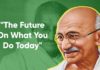Google comes with AI tools to practice languages using personalized lessons. These tools will make it useful with Google’s Gemini model, smart learning. These are built to help you learn faster as well as in real situations.
Each tool works in a different way to teach language. The aim is to make learning fun as well as effective. You can use all the tools available on Google Labs online.
Related Article: How to Disable Gemini in Google Messages
Tiny Lesson Teaches Phrases Based on Real Situations
The first tool is called “Tiny Lesson” by Google. It lets you learn words that meet your needs. For example, if you type “lost passport,” the tool shows you grammar as well as vocabulary to help. The tool then serves phrases such as “I lost my passport” or “Help me report it.”
This tool helps users with real-life problems. It helps you to learn those phrases that aren’t basic lessons. Many times, learners forget useful words when needed. Tiny Lessons gives you solutions to big issues with smart learning. It supports users in different daily situations. The tool gives easy responses to common questions.
This feature supports many global languages, including Hindi. You will experience it once you join Google Labs. It’s perfect for travelers, students, and job seekers. It focuses on what users need at the right moment.
Related Article: Google Launches Gemini 2.5 Pro: A Powerful AI Model
Slang Hang helps you speak like a local
The second tool is “Slang Hang” from Google Labs. It helps users learn how native people speak daily. It shows informal phrases used in real conversations. This is helpful because books teach formal language only. Slang Hang makes learners sound like real locals.
You can create chat scenes like subway talks or markets. The system shows one message at a time clearly. It looks like a real chat between two friends. You can tap any word to see its meaning.
This feature is useful for learning local words and tone. But Google warns it may sometimes show the wrong slang. It can even create new words by mistake. So, it is better to check words from other sources too. Slang Hang helps users talk more naturally with locals. It teaches users to avoid sounding robotic or bookish.
Related Article: Kids will now be able to use Google Wallet for In-Store Payments
Word Cam connects learning with your surroundings
The third tool is “Word Cam” by Google. It uses your phone camera to teach new words. You click a photo, and it names the objects. This helps learners link real objects with new vocabulary. It’s great for practical, on-the-go learning.
For example, you may know the word “window.” But this tool will teach you “blinds” as well. It shows how many everyday words are unknown. The tool suggests other similar words for more practice.
Word Cam works well in busy or new locations. It makes learning part of your daily life. It is fun, interactive, and smart for new learners. This tool also supports Hindi and many other languages. Like other tools, Word Cam is available via Google Labs.
Related Article: Google Search Gets an AI Mode Despite AI Overview Hallucinations
The Final Words
Google’s AI tools have made learning or practicing languages easy. They focus on real-world use and simple practice. Tiny Lesson helps you learn real phrases quickly.
Slang Hang helps you to speak as a local. WordCam helps you develop new vocabulary. Together, they offer a fun, smart, and useful learning system for everyone.
For the latest tech news, follow Hogatoga on Twitter, Facebook, and Google News For the latest tech-related videos, Subscribe to our YouTube Channel and Newsletter.