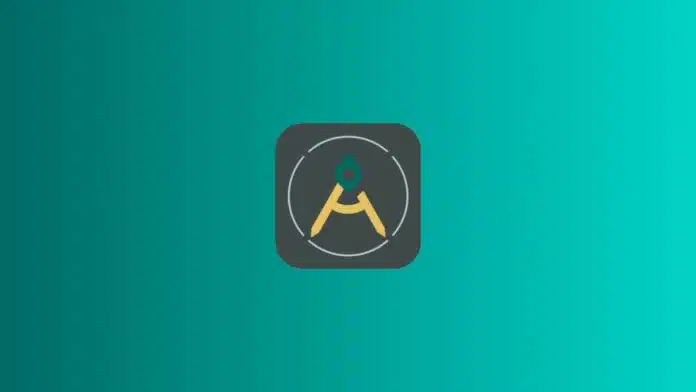
Designer Tools Pro is a helpful app for designers. It helps to check app layouts as well as design accuracy. It supports tools such as grids, overlays, as well as a color picker, and works well with WhatsApp, Facebook, and Messenger apps.
Designers can review each pixel carefully. It is a perfect fit for both beginners as well as experts.
Related Article: Play Color Sorting Puzzle to train your brain using Water Glass Sort Puzzle
What Is Designer Tools Pro App?
Designer Tools Pro is a smart design checking tool. It helps app designers see layout mistakes faster and with accuracy. You can find spacing issues, color errors as well and alignment problems.
It lets you match your design with the real app and supports overlay features and pixel-level zoom options. Designers can also test the design without leaving their phone.
It works splendidly with top social media apps. You can use it to check WhatsApp or Facebook screens. It helps you compare your mockup with real designs. You don’t need any big software to use this tool.
Related Article: Set the Nokia 1280 Theme on your Smartphone using the Launcher app
Why Is This App So Useful?
If you are a mobile UI designer, it will be very handy for you. It helps you find layout mistakes before app release. It lets you test the app’s design in real-time. This checks lines, colors, and pixel positions clearly.
It also helps with client feedback and app testing. If you send design files to developers, this app helps. You can check if the final app matches your design. You can also save time and avoid future mistakes.
If you are a designer, then you usually need the exact color code; it does the same for you. Just drag your finger and see the hex code. This makes color picking fast and easy for everyone.
Related Article: Set the Edge border light on your phone using the Edge Glow Screen app
How to Use Designer Tools Pro?
The app is simple and easy to use. Go to the Google Play Store to get it and give it the permissions it asks for to work.
Then open the app and choose your needed tool. Use a grid overlay to check layout spacing issues. Use a mockup overlay to compare with your UI designs. To find exact color codes, use it for ease.
Moving the mockup image up and down or adjusting the image opacity could be done with this. It helps compare different parts of the app screen. The color picker also lets you copy hex codes with one tap.
Related Article: Clean and fix your phone Speaker using the Speaker Cleaner Gogone app
Main Features of Designer Tools Pro
Grid Overlay
- Add grids on top of your app screens
- Check spacing and alignment between screen elements
- Change grid size and grid line colors easily
Mockup Overlay
- Add a design mockup image over the app screen
- Compare the design with the real UI interface
- Support for both portrait and landscape modes
- Adjust the opacity and vertical position of the mockup image
Color Picker Tool
- Drag finger to find pixel color values
- Zoom into a screen with a magnifier for accuracy
- Tap on the color code to copy it to the clipboard
Floating Popup Tool
- Allows multitasking while using your app
- Works using Android’s Accessibility Service API
- No personal data is collected or shared
Related Article: Cast and see your phone screen activity on TV using the Cast to TV app
Who Should Use This App?
This app is made for app designers and developers. If you create or test mobile apps, this helps a lot. It helps you spot mistakes early in the process.
Teams working with mockups will find this very useful. Even solo developers can benefit from this tool. It is simple, helpful, and works on any Android phone.
Is the App Safe to Use?
Yes indeed, it is safe and secure if you use it. Because of its AccessibilityService API only for popups, it seems good to use. It never fetches or shares your private data. All functions run inside your phone only.
The Final Words
Designer Tools Pro is the best app for UI testing. It helps designers check their work with full accuracy. It saves time and improves design quality every day. From color picking to grid checks, it does everything. This app is a complete tool for modern app designers. You should try this app for better design results.
For the latest tech news, follow Hogatoga on Twitter, Facebook, and Google News For the latest tech-related videos, Subscribe to our YouTube Channel and Newsletter.







I want to install this app
I want to see the app
WhatsApp wallpaper
Good
Whatsapp wallpaper
WhatsApp wallpapers
WhatsApp wallpaper
Fingerprint