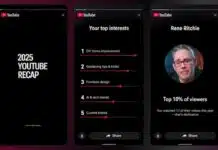Android Quick Share now works with AirDrop after Google released a major update for Pixel users. This update helps Android phones share files faster with Apple devices. People often face big trouble when moving files across different systems.
This new support reduces that problem greatly for everyone. The change starts with the Pixel 10 phones first. Google plans to expand support soon. This update shows a strong push toward better cross-platform unity.
Key Takeaways:
- Android Quick Share now works with AirDrop on Pixel 10.
- Secure peer-to-peer sharing verified by external testers.
- Requires iPhone’s “Everyone for 10 minutes” AirDrop setting.
Android Quick Share Now Works With AirDrop on Pixel 10
Google confirmed that Android Quick Share now works with AirDrop after a new upgrade. This upgrade currently supports only the Pixel 10 family. More Android phones will receive this feature later.
The feature helps users share photos, videos, and documents without heavy steps. It uses a peer-to-peer link that avoids server involvement entirely. This gives users safer transfers with faster speeds.
However, the feature only works with AirDrop’s “Everyone for 10 minutes” mode. iPhone users must manually select this option. They can do this inside the AirDrop settings page.
Without this change, the Pixel device remains invisible to Apple devices. Some early users faced issues while testing the feature originally. Their phones could not detect each other during sharing.
A fix was later found by updating the Quick Share extension. This update comes through the Google Play Store. After updating, users must restart the Pixel device. Sharing starts working smoothly after these simple steps.
Tests show that file transfers work in both directions. iPhone owners can also send files back to Pixel 10 devices when discoverable.
Security Focus Behind the New Sharing Update
Google built this feature with strong security in mind. The team completed internal privacy checks before launch. Google also worked with NetSPI, a top security testing company. NetSPI performed a deep penetration test on the feature.
Results showed that the interoperability between Quick Share and AirDrop is very strong. It even beats many other industry implementations today.
This focus on security helps users trust cross-platform file sharing more. Google wants smoother connections between Android and Apple systems. A similar push happened earlier with RCS messaging support.
That push was long and complicated, but it finally succeeded. This new update continues that mission of strong interoperability.
Key security points include:
- Peer-to-peer transfer keeps data private.
- No server stores or passes user files.
- External experts verified the protection strength.
Google also plans to support “Contacts only” mode soon. This will offer better privacy without switching to “Everyone” mode. More Android devices will receive full compatibility later.
How to Use Quick Share With an Apple Device
To use the feature, Pixel 10 owners must first update Quick Share. This can be done through Google Play easily. After the update, the phone needs a quick restart. iPhone users must open AirDrop settings next. They should select “Everyone for 10 minutes” to stay visible.
Both devices must stay unlocked and close together. The Pixel user can then pick a file and tap the iPhone name.
The End Note
Android Quick Share now works with AirDrop, creating simple cross-platform sharing for many users. This update reduces long-standing issues faced while sending files between Android and Apple devices. The feature is secure, fast, and carefully tested for safety.
Pixel 10 users can enjoy it today. Other Android phones will get support later. This change shows a major step toward better cooperation across mobile ecosystems.
For the latest tech news, follow Hogatoga on Twitter, Facebook, and Google News For the latest tech-related videos, Subscribe to our YouTube Channel and Newsletter.