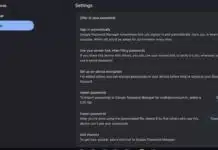For late-night peaceful conversations, Alexa Whisper Mode is a splendid way. It makes Alexa respond with a soft whispering voice. It prevents loud responses that disturb sleeping family members.
You can enable it with a simple command. It also works through the Alexa app on phones. Whisper Mode is perfect for quiet spaces and daily use.
Related Article: Apple’s Next-Gen Siri Will Let You Control Apps with Your Voice
Activate Alexa Whisper Mode Using Voice Commands
The quickest way to activate Alexa’s Whisper Mode is by voice command. Just say, “Alexa, turn on Whisper Mode” clearly. Alexa will confirm the feature is enabled successfully. On some Echo screens, a purple bar appears.
To disable, simply say, “Alexa, turn off Whisper Mode.” This method is very easy and requires no setup. It helps when you need instant control anytime.
Activate Alexa Whisper Mode Through the Alexa App
You can also activate Alexa’s Whisper Mode using the app. Open the Amazon Alexa app on your smartphone. Tap More from the bottom right corner menu. Select Settings and then tap the Voice Responses option.
Locate the Whisper Mode toggle and switch it on. This option is useful for managing Alexa preferences. It works well for people who adjust features often.
Related Article: How to Detect an AI Voice to Avoid Scams and Stay Safe
How Alexa Whisper Mode Works, Responses, and Why It Helps
Whisper Mode was introduced by Amazon in 2018. It makes Alexa speak in whispers when you whisper. This is useful at night or during naps. You can ask for weather updates or control smart devices quietly.
Many users say it feels natural and considerate. Whisper Mode makes Alexa act more human in interactions. It creates a calm environment while using voice assistance.
To use Whisper Mode properly, stay near Alexa devices. Some devices may be better at detecting whispers than others. Test different Echo speakers to get better responses.
If Follow-Up Mode is enabled, Alexa listens longer. Sometimes it may switch to loud responses accidentally. To prevent this, just say, “Alexa, disable Follow-Up Mode.” This ensures your conversations always stay whisper-quiet.
Related Article: Perplexity Launches Voice-Based AI Assistant on iPhone
The Final Words
Activate Alexa Whisper Mode to make Alexa whisper responses. It is very helpful during nights or quiet hours. You can enable it easily with voice or an app.
The feature improves smart assistant use without disturbing others nearby. It works for questions, reminders, and controlling smart devices silently. Whisper Mode is small but creates big daily comfort.
For the latest tech news, follow Hogatoga on Twitter, Facebook, and Google News For the latest tech-related videos, Subscribe to our YouTube Channel and Newsletter.