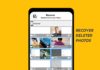You must be using the WhatsApp. WhatsApp is the most popular instant messaging app. It always rolls out the new features in it. But have you ever think about customizing your WhatsApp. You must be thinking about to change the WhatsApp icon color and customize it. But you don’t have the idea to customize or change the color of the Whatsapp. Today I am explaining to you to change the color of your WhatsApp and give awesome looks. Read this post till the end to know more about this.
WhatsApp isn’t rolling out this feature officially. But I have a trick to change the color of the WhatsApp icon and customize your WhatsApp. You can customize your WhatsApp and change the icon color whenever you want to change. It has so many colors and shade to make your WhatsApp very unique.
How to change the color of your WhatsApp icon?
Make sure you have already the WhatsApp Plus. If you don’t have the app you have to download this app on your phone.
- First of all it is very important to make a backup of all the chats of your WhatsApp.
- Download the WhatsApp Plus on your phone after uninstalling the officially WhatsApp.
- You can make the changes you want in the menu on the top of the right side of the app.
- You will find the option Universal click on the universal option. Then click on the Styles and the tool icons.
- Choose the color which you like and customize the icon. There are several shades, like red, blue, pink, orange, pink, etc.
Now you can see your WhatsApp is totally changed and it looks very awesome.
This is not the official WhatsApp. It is an unofficial extension so you think and uses this if you want to use it.
also read: How to scheduled Whatsapp message on android or iOS
For the latest tech news, follow Hogatoga on Twitter, Facebook, and Google News For the latest videos tech-related, Subscribe to our youtube channel and Newsletter.