
Starting on January 1, 2025, WhatsApp will stop working on some smartphones. This change impacts devices running older Android and iOS versions.
The meta-owned messaging app has updated the requirements to improve app performance and security. Users of outdated devices must upgrade to keep using the app.
Related Article: WhatsApp Camera effects and filters feature rolling out for iOS
Why WhatsApp is Ending Support for Old Smartphones
WhatsApp updates regularly to add features and strengthen security. Older devices running outdated operating systems cannot handle these updates. As a result, WhatsApp is ending support for such devices.
The app will no longer work on phones running Android 4.4 (KitKat) or earlier. iPhones with iOS versions older than 15.1 are also affected. The older systems cannot support the latest updates. This decision ensures a better experience for users with newer devices.
Meta, WhatsApp’s parent company, has hinted that other apps like Facebook and Instagram may also stop working on these phones. This emphasizes the importance of upgrading devices.
Related Article: WhatsApp is working on a new reverse image search on the Web
List of Affected Devices
Here are all the smartphones losing WhatsApp support:
Samsung Smartphones:
- Galaxy S3
- Galaxy Note 2
- Galaxy Ace 3
- Galaxy S4 Mini
Motorola Smartphones:
- Moto G (1st Gen)
- Moto E 2014
- Razr HD
HTC Smartphones:
- One X
- One X+
- Desire 500
- Desire 601
LG Smartphones:
- Optimus G
- Nexus 4
- G2 Mini
- L90
Sony Smartphones:
- Xperia Z
- Xperia SP
- Xperia T
- Xperia V
These phones are at least 10 years old and are unable to support WhatsApp’s updates. If your smartphone is on this list, it’s time to consider an upgrade from your old device.
Related Article: WhatsApp Lets Users Control Video Playback Speed
What About iPhones?
Apple iPhone users will also face compatibility issues on their old devices. From May 5, 2025, WhatsApp will no longer work on iPhones running iOS versions earlier than 15.1. The affected models include:
- iPhone 5s
- iPhone 6
- iPhone 6 Plus
Apple iPhone users can update their operating system or switch to a newer device. This ensures uninterrupted access to WhatsApp and its features.
Related Article: WhatsApp in-app Document Scanning Feature Rollout
Steps to Prepare for the Change
Suppose your phone is on the list, back up your data. Use WhatsApp’s built-in backup feature to save your chats, Conversations, media files, and documents. This makes it easy to restore everything on a new device.
- To back up your chats:
- Open WhatsApp settings.
- Go to “Chats” and select “Chat Backup.”
- Tap on the “Back Up” option to save your data to Google Drive or Apple iCloud.
After backing up your data, switch to a device that supports WhatsApp’s latest requirements.
Related Article: WhatsApp New Typing Indicator: Three Dots like Apple iMessage Feature
The Final Words
WhatsApp’s decision to stop working on some smartphones ensures better performance and security. The meta-owned messaging app will no longer support devices with outdated operating systems.
If your smartphone is affected, you should upgrade to a newer model smartphone and continue to use WhatsApp again. Back up your chats before making the switch to keep your data safe. Stay updated to enjoy uninterrupted access to WhatsApp.
For the latest tech news, follow Hogatoga on Twitter, Facebook, and Google News For the latest tech-related videos, Subscribe to our YouTube Channel and Newsletter.



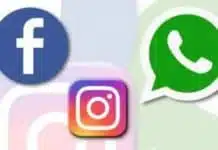



WhatsApp chat history