
WhatsApp is rolling out a new feature Block Shortcuts to block users. You can block users within the chat list and notifications easily. Recently it has rolled out the new Voice Notes Status updates feature for Android beta.
Now it is releasing the new Block Shortcuts to block users within the chat list and notifications. Today I am explaining to you WhatsApp’s new Block Shortcuts. You have to read this post till the end to know more about the new Block Shortcuts.
Also, Read WhatsApp rolling out the New Screenshot Blocking feature for View Once Image
WhatsApp rolling out new Block Shortcuts
WhatsApp is introducing an alternate way to block contacts easily. Users can now easily block contacts with the new alternate way. WhatsApp is rolling out two new entry points to block users. Users can now block the contacts without opening a conversation.
Also, Read WhatsApp experimenting with the new Private Newsletters tool
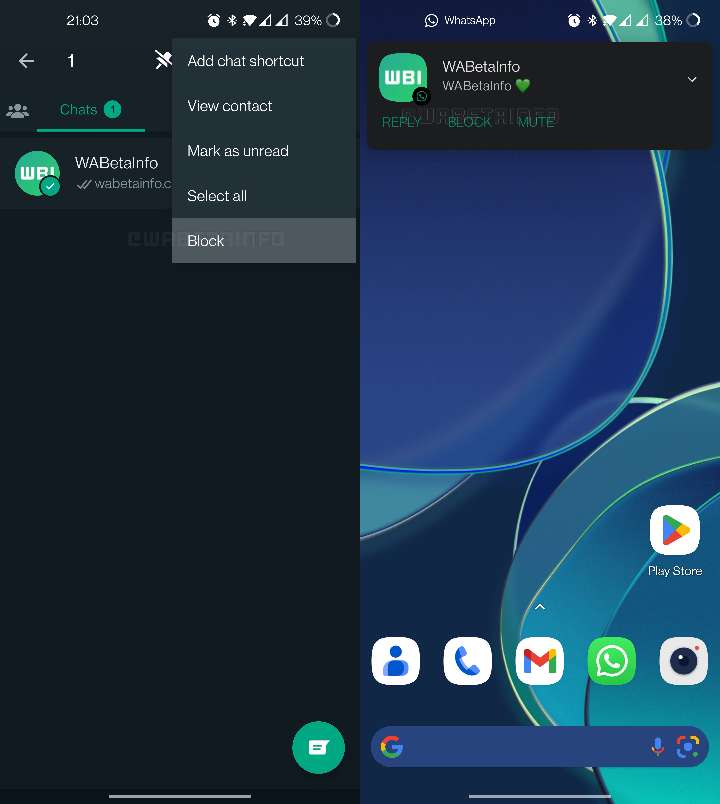
As you can see in the given image, WhatsApp is releasing two new entry points to block users within the Chat list and notifications. You can block a contact without opening the chat using the chat list by opening the chat options. You can also block a contact within notifications. But you can only block the contacts within notifications when you receive a message from unknown contacts.
Also, Read WhatsApp working on a new Photo Quality feature for users
The new block contacts shortcut to block users within the chat list and notifications have been released for some Android beta testers. The new block contacts shortcut is available on Android beta version 2.23.2.10 but some lucky users get this feature on Android beta version 2.23.2.8 and 2.23.2.9.
WhatsApp is also working on a photo quality feature that allows users to send their photos in original quality. Users can choose the quality configuration for photos when they send between “automatic”, “best quality”, and data saver. The best quality option doesn’t allow users to send photos in their original quality as they are just less compressed photos.
For the latest tech news, follow Hogatoga on Twitter, Facebook, and Google News For the latest videos tech-related, Subscribe to our YouTube Channel and Newsletter.
















