
WhatsApp is rolling out a new feature called Save Photos and Videos from your own status updates. Users can now download their own status updates on their device.
Today, I am explaining to you about WhatsApp’s new feature dow download own status updates. You have to read this post till the end to know more about the new feature to save your own status updates.
WhatsApp’s new Save Status Update feature
A new feature has been discovered on WhatsApp for Android beta version 2.25.7.8. The meta-owned messaging app is releasing additional tools for status updates to provide convenient options for managing and sharing content. Users can now save their photos and videos from their own status updates.
Some users can now use the new feature that lets them save their status updates directly to their phone gallery. They can access this feature from the overflow menu while viewing a status updates that provide an easy and quick way to store media content.
In Addition, they can also see the save option on the list of shared status updates from the past 24 hours, which makes it convenient to retrieve previously posted updates. The new save photos and videos feature is useful for those users who accidentally delete their media content from their phone gallery once they post a status update.
Previously, users needed to forward the status update to a chat or group and then save it from retrieving such media in case they deleted their media content. But now, they can simply save their status updates directly without any extra steps, which makes it easier for them to store their shared media.
One of the important things to note is that this feature is available for your own status updates, which means that this “save photos and videos ” feature is not available for status updates shared by other contacts.
For the latest tech news, follow Hogatoga on Twitter, Facebook, and Google News For the latest tech-related videos, Subscribe to our YouTube Channel and Newsletter.



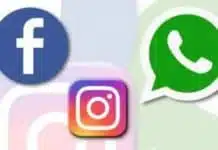



Very nice and awesome app
Good
Very good